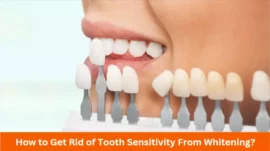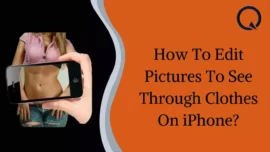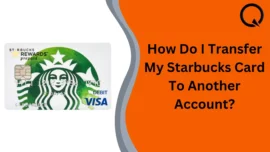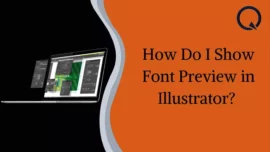Are you also looking for “How to cancel Peacock TV Subscription?”
Peacock Premium and Premium Plus is a streaming services platform that allows you to watch live programs, movies, and TV series. This subscription requires $4.99 or $9.99 to be accessed, based upon the level of subscription you take. In this guide, we have mentioned 3 simple methods to cancel your Peacock subscription on any device.
Table of Contents
3 Simple Methods to Cancel the Peacock Subscription
Method #1: How to Cancel Peacock TV Subscription on Android?
If you’re using the Peacock TV subscription on your Android device, you would have to pay for it directly through Google Play. To cancel this subscription, you need to follow 6 basic steps.
Step – 1: Primarily, you must open your Play Store app.
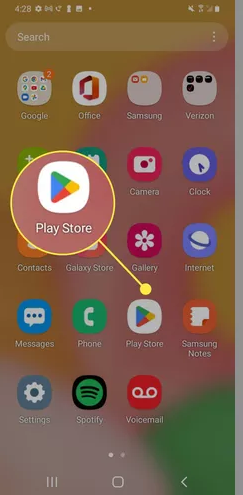
Step – 2: You will see your “Account Icon” at the upper right corner of the screen. Click on it.
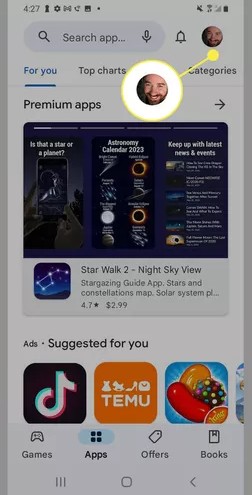
Step – 3: In the presented list, click on “Payments & Subscriptions.”
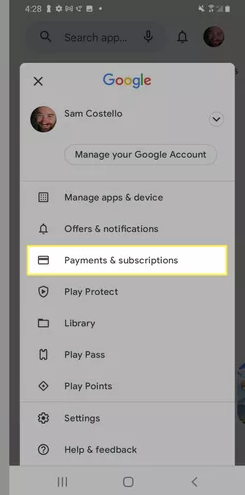
Step – 4: After that, click on “Subscriptions” to move forward.
Step – 5: You will see the Peacock in the list and have to click on it.
Step – 6: At last, you will see the option of “Cancel Subscription.” Click on it to cancel the subscription.
However, if you have paid for the subscription directly through a credit card, then you need to go a little below and follow the exact method to cancel the Peacock subscription through the Web.
Method #2: How to Cancel Peacock on iPhone or Apple devices?
If you have purchased the Peacock subscription using the iTunes account through your iPhone, iPad, or Apple TV, you just need to follow the 6 essential steps to cancel your Peacock subscription on Apple devices.
Step – 1: Primarily, you need to open your App Store.
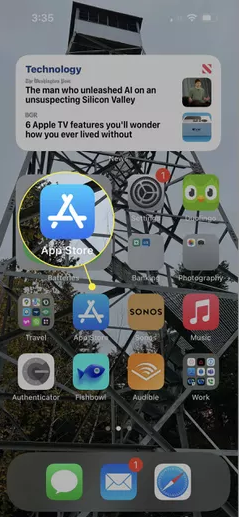
Step – 2: You will find your account icon in the upper right corner.
Step – 3: You will see a list of options and have to click on the “Subscriptions.”
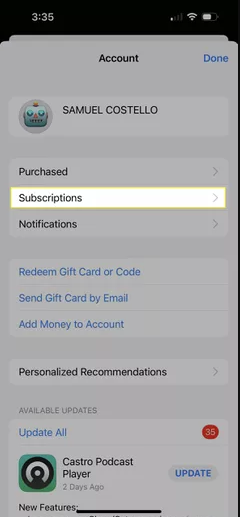
Step – 4: After that, click on the “Peacock” subscription.
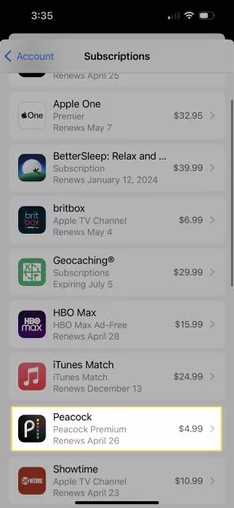
Step – 5: You will see an option to cancel the subscription there.
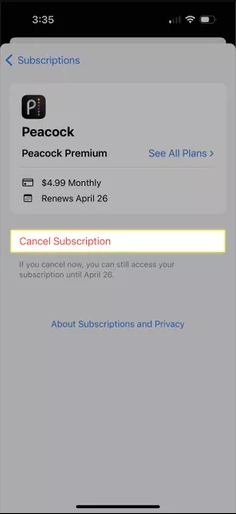
Step – 6: A window will pop up, and you must click the “Confirm” button there.
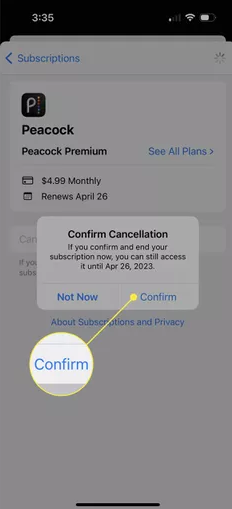
However, if you have paid directly for iOS, you must follow the similar method you used on Android devices.
Method #3: How to Cancel Peacock TV Subscription on the Web
Canceling the Peacock subscription is always possible directly through the website. You must follow 7 essential steps to cancel your subscription through the Web.
Step – 1: Primarily, you must visit the Peacock official site and sign up for your account there.
Step – 2: In the upper right corner, you can cancel the Peacock subscription.
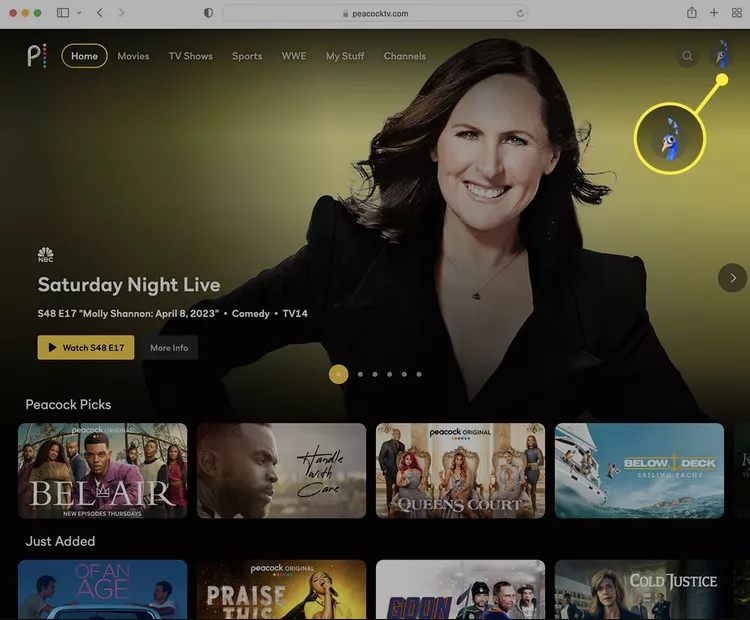
Step – 3: After that, you must click on the “Account” at the top-right corner.
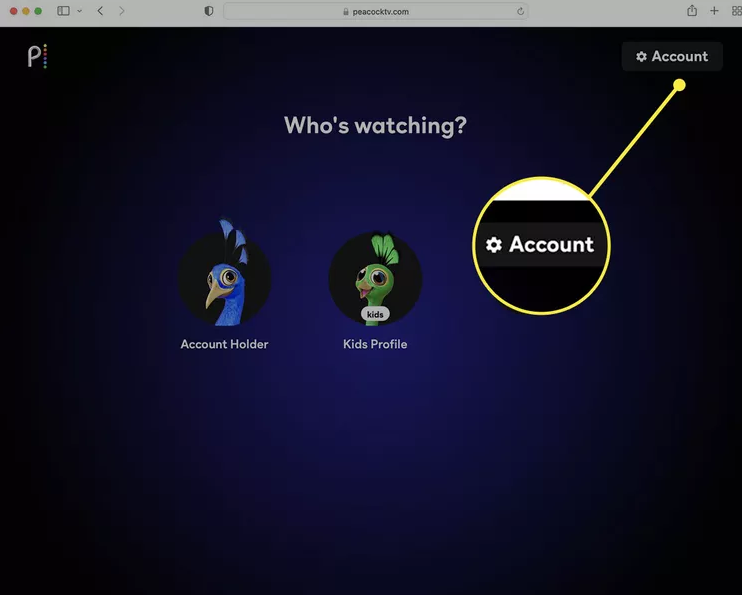
Step – 4: Now, tap on the “Change or Cancel Plan” to move forward.
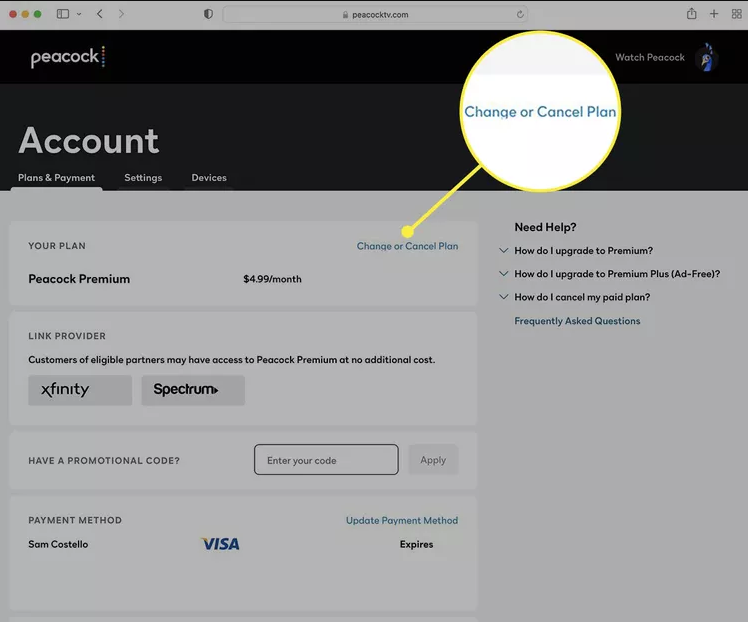
Step – 5: Now, you will be redirected to the Account page and find an option to “Cancel Plan” at the bottom.
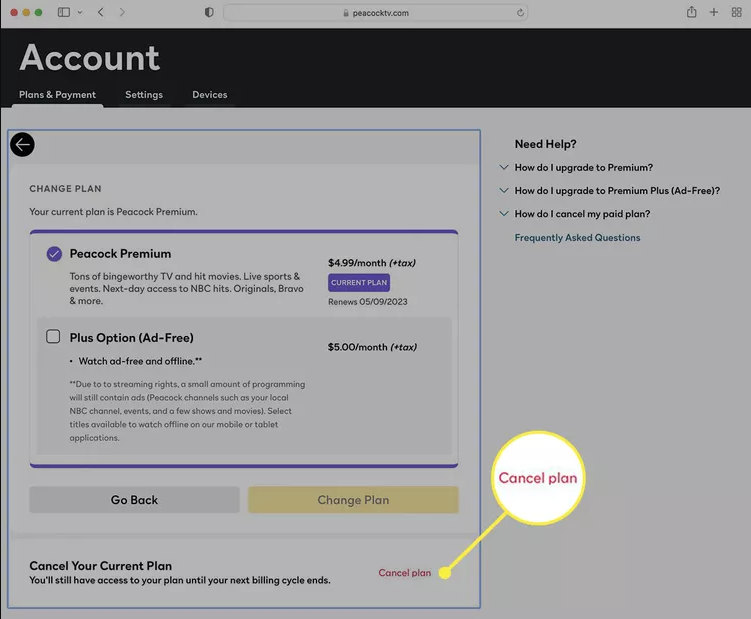
Step – 6: To cancel the account subscription, you must fill out some basic questionnaires.
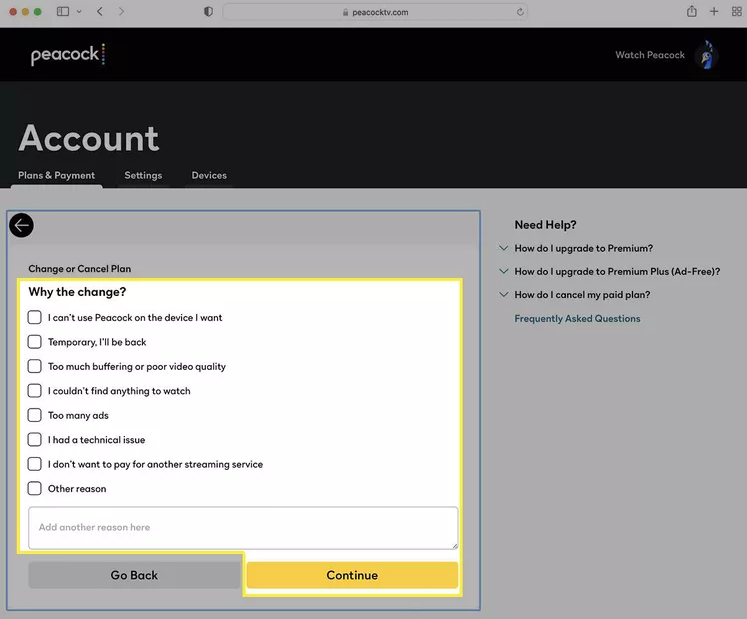
Step – 7: Finally, click the Cancel Plan to kick off your Peacock subscription.
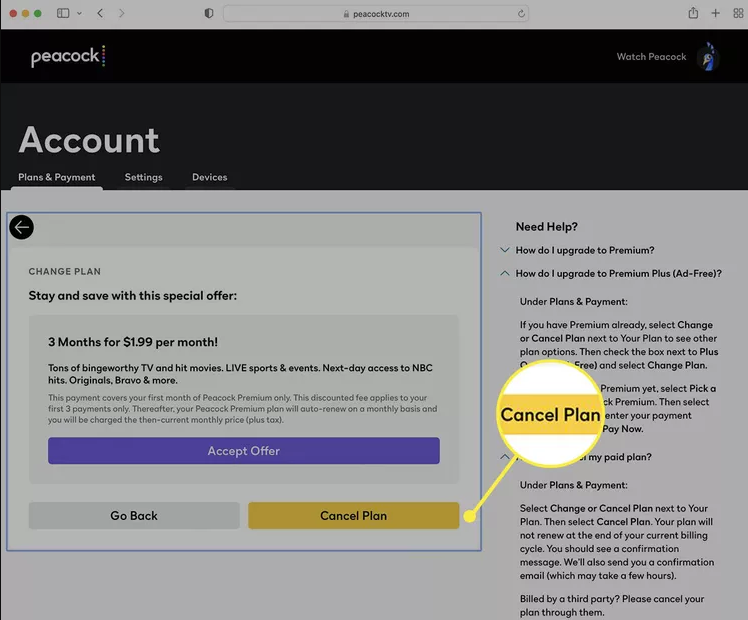
Conclusion
We have mentioned all the required methods to cancel a Peacock subscription here. Any of the methods will help you cancel the subscription even in your free trial. We hope you like the guide and that it enables you to cancel your subscription.
Frequently Asked Questions
- Can you cancel the Peacock subscription anytime?
Yes, you can cancel the Peacock subscription at any time possible. To cancel the subscription, open up your profile > tap on Payments & Subscriptions > Tap on Peacock > Click on Cancel Subscription. It will simply cancel your Peacock Premium or Premium Plus subscription at anytime.
- Is there a fee to cancel Peacock?
Peacock Subscription doesn’t charge any fee to cancel the subscription. However, you may need to cancel the subscription through the same method you purchased, i.e., App Store, Google Play, etc. Otherwise, you can cancel the subscription by logging through the official Peacocktv.com.
- How do I cancel the subscription?
You need to follow these universal steps to cancel any of your subscriptions.
- Open the Google Play store on your required Android device.
- Click on your profile icon in the upper right corner.
- Click on the “Cancel” option.
- Follow all the basic instructions from there, and you will cancel your subscriptions there.
- Is Peacock refundable?
Peacock subscriptions are non-refundable. However, some reserve rights of the Peacock can help you claim the refunds. Thus, the refund is possible only at its sole discretion.
- How long is the Peacock free trial?
Peacock subscription offers a 7-day free trial that allows you to check the content over Peacock and its premium services. Users are allowed to fully access the whole platform for free for 7 days. If you do not like the platform during these seven days, you can cancel the Peacock subscription.
- Can I cancel Peacock through Amazon?
Yes, you can cancel the Peacock subscription through Amazon. But the main question is, “How to you cancel a Peacock subscription on Amazon?” To cancel the subscription, you need to open your “Membership and Subscriptions” > Click on the Manage Subscription of the subscription you want to cancel > complete the process with End Subscription and confirm the cancellation.
- Why is Peacock Charging me Twice?
Peacock could charge twice if you sign up differently for the Peacock Premium and Peacock Premium Plus. Thus, you should sign up right for the Peacock.
- How much is Peacock a month?
Peacock offers two different Peacock Premium and Peacock Premium Plus. Peacock Premium charges $4.99/month, while the Peacock Premium Plus charges $9.99/month. They both come up with a 7-day free trial as well.
- Is there an app to cancel subscriptions?
If you can’t cancel any subscription or the required platform is forcing you to stay. Then, you can use Rocket Money to immediately find your subscriptions and allow you to cancel them forcefully.
Related Article: