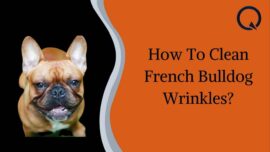Are you also looking for how to delete NCSA recruiting account?
If Yes, then you’re at the right place!
Athletes require the NCSA (Next College Student Athlete) account to set up the career of their choice, but after graduation, the NCSA account remains of no use at all. All it creates is the privacy concern of your sensitive information.
Leaving any type of inactive account over the internet can cause security and privacy concerns of any kind. Thus, it would be better to delete the account when you no longer need it. There are no direct methods of deleting the NCSA account.
Thus, this article mentions two official and valuable methods to delete the NCSA account. If you also want to delete an NCSA account, then just read the article for the next 2 minutes.
Without any further delay, let’s get started !!
Table of Contents
What Is an NCSA Account?
NCSA is a powerful platform for sports athletes and coaches. It helps the coaches find quality recruits based on the abilities required. Coaches can quickly evaluate any athlete at any time.
Likewise, it helps the coaches; athletes can also benefit from the NCSA account by registering there and finding the required college for pursuing their sports career.
Although, it would be better for the athletes to delete their accounts after graduation.
Methods of Deleting the NCSA Account
Now, when you have graduated and have left with no usage of the NCSA (Next College Student Athlete) account, you would like to delete it. There is no direct option of deleting or deactivating the NCSA account.
Thus, there are two methods you can opt to delete or deactivate your NCSA account.
Method #1: Requesting the NCSA Account Deletion via Email
The first method to delete the NCSA account is to visit the contact us page of the NCSA and fill out the account deletion request form there. We have mentioned simple steps to delete the NCSA account:
Step #1: Open your account and scroll down until you reach the option “Request to Delete Your Profile.
Step #2: Fill in your first and last name along with the email address you used to create your account.
Step #3: You need to fill out a valid reason why you want to remove your NCSA recruiting profile. You should include the reasons such as Privacy concerns, Account Security Concerns, No Longer Able to Use the Account, Graduated, or Found Your Ideal College.
Step #4: Click on the submit button, and you will see your account deleted within seven working days.
If you find any issues with deleting through the contact us page, you can directly send a request to their email [email protected]. You can quickly fill out the “NCSA Email Opt-Out” in the subject section.
Sometimes, people send the deletion request, and it gets rejected. Thus, getting your NCSA account deleted from here is not guaranteed. In such a case, you can go for the second method.
Method #2: Requesting the NCSA Account Deletion via DoNotPay (third-party website)
In the previous method, you have to request manually, and NCSA gets tons of such requests daily. Thus, most of the proposals get rejected.
You can take the help of a renowned organization DoNotPay, and they will send the deletion request on your behalf, which will most probably work. DoNotPay is easy, fast, and a successful way to get your NCSA account deleted.
Before moving towards this method, we recommend you use the above form first. Let’s get started !!
1. Visit the DoNotPay, and Search “Delete Old Account”
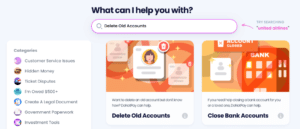
You must visit the site DoNotPay and search for the “delete old account” there. Thus, you will clear the very first step of deleting the NCSA account.
2. Select the Type of Account You’re Requesting to Delete
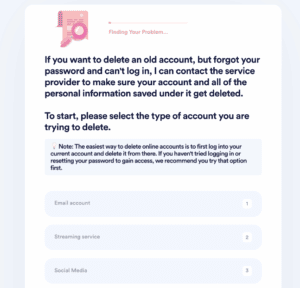
Now, you are required to select which type of account you’re trying to delete, such as email, streaming service, social media, gaming, eCommerce, or anything else.
3. Fill Out More Details
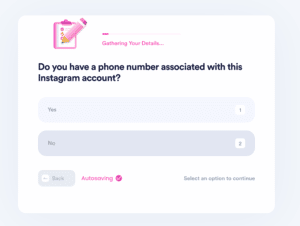
You need to fill out the essential account details such as associated usernames, email addresses, and phone numbers to provide your details.
4. Fill Out Your Account Creation Date and Other Such Details
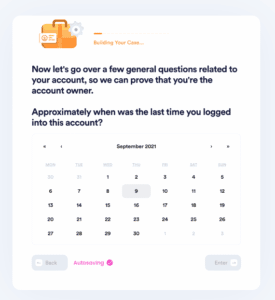
Now, you must verify your belongingness to the account by filling in the details of the date you created the account for the first time.
They could also ask you to fill in information about the last time you logged in, any payment transactions, their methods if you made them, etc.
5. Upload Any Photographic Evidence
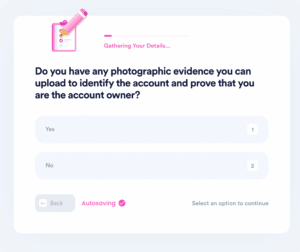
You must upload photographic evidence to prove your account ownership here. Thus, it will help DoNotPay to get your account cleared.
6. Fill Out Your Last Used Password
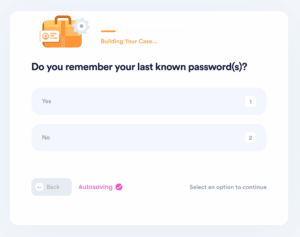
In this step, you have to enter the password you used for the last time.
7. Fill Out Your Contact Information and Submit the Task
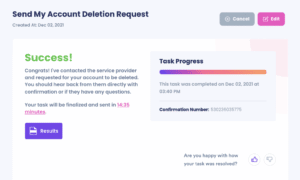
At last, you have to fill out your contact information so that DoNotPay can contact you to get any extra details required.
Then, you can submit the task and get your process done.
Conclusion
These are two methods of deleting the NCSA account from the internet and securing your privacy concern over the internet.
We hope you like our handpicked methods and that they have helped you to get your NCSA account deleted.
Thanks for reading the article.
Also Read:
- How To Wave At Someone On Instagram Live?
- How To Change Date On Instagram Post?
- How to Get Tokens in Car Crushers 2 Roblox?
- How To Hack A Car Wash Change Machine?
- How to Clean a Crystal Pipe?
- How To Clean a Faux Fur Rug?