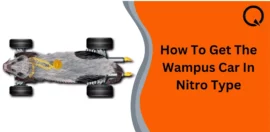Are you also looking for “How to delete TikTok without phone number?”
If yes, then you’re at the right place!
Deleting a TikTok account requires verification. It happens for the security purpose so that not anyone can delete your TikTok account. Thus, when you try to delete the TikTok account, it asks you to verify either through your account linked Phone Number or Email.
Therefore, if you do not have the phone number, then you can easily delete the account with the help of email. The only condition is that your email should be connected to your TikTok account.
If you really want to know how to delete TikTok without a phone number, read this article for 2 minutes.
Let’s begin the guide !!
Table of Contents
How to delete TikTok without Phone Number?
We have mentioned several simple steps to easily delete your TikTok account without the use of phone number:
Step – 1: Launch TikTok on your device
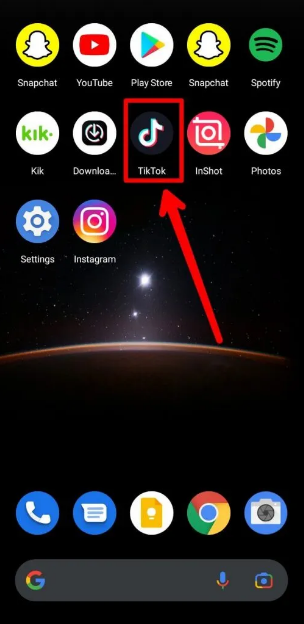
Access the TikTok app on your android or iOS device. Enter your login details and then login into your account.
Step – 2: Go to the Profile
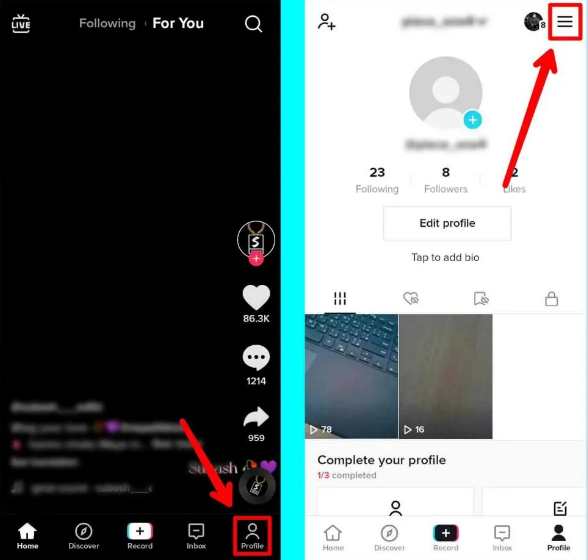
Home screen will open in your display and you have to enter into the “Me” section. It is located in the bottom right corner of the interface. It is basically a profile icon. Then, you have to click on the three horizontal lines.
Step – 3: Choose Manage Account
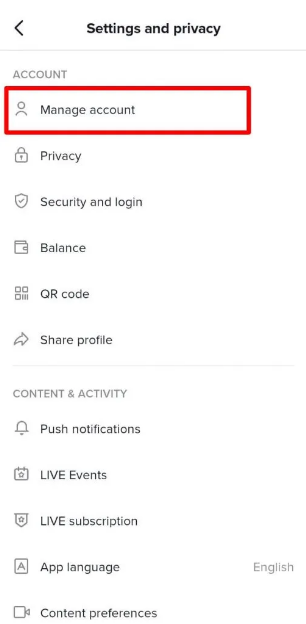
In the account section, you will find the Manage account and you have to tap on that.
Step – 4: Choose Delete Account Option
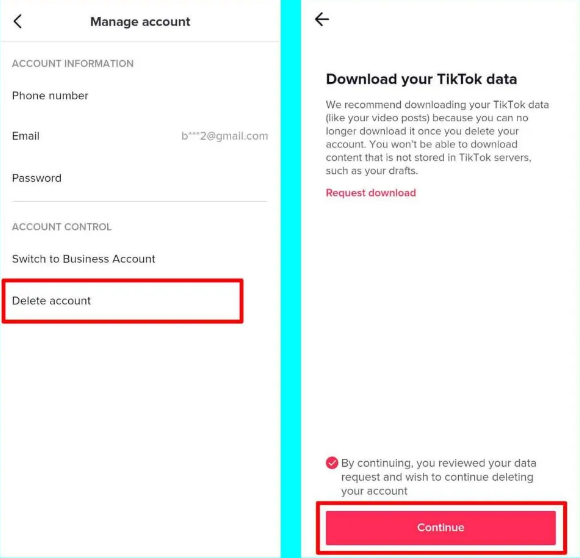
Then, you have to go into the bottom of your page and then click on the Delete Account option. It will simply lead you to the verification page. Then, you have to verify it with the Continue button.
Step – 5: Confirm Access
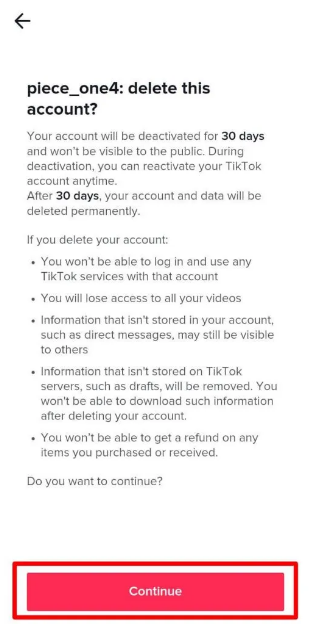
Now, it will ask you for the confirmation through the Pop-up. Thus, click on the Continue button.
Step – 6: Choose Yout Preferred Method to Delete Your Account
Now, you have to opt for your associated email or other social account including Google, Twitter, or Facebook. I have used the Google account to delete the TikTok account, since I have created it through it.
Step – 7: Confirm your Login Details
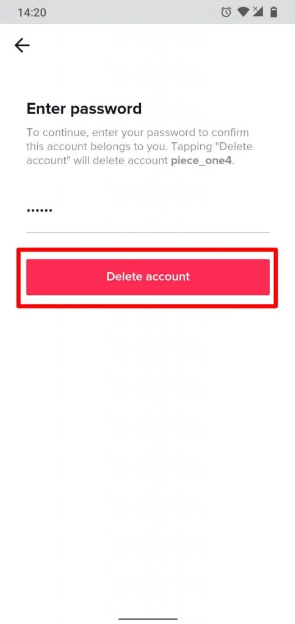
At this step, you need to enter your credential details to verify your account and to proceed further deletion.
Step – 8: Tap Delete
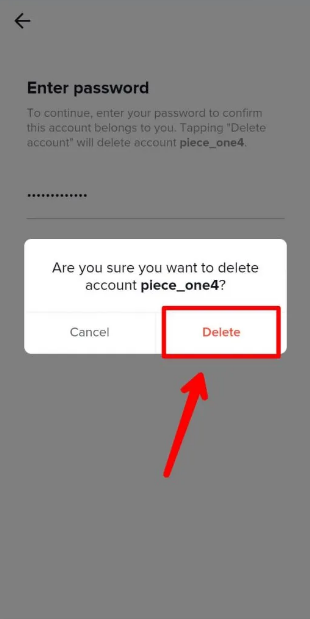
Now at last, you need to click on the Delete button and your work will finally be done. After this click, your account will be permanently deleted from the platform.
How to delete a TikTok account on the computer?
Deleting the TikTok account on the computer are very similar to the steps on the mobile phone. Therefore, it is essential for you to verify your account before deleting it. Follow the simple steps:
Step – 1: Open your web browser
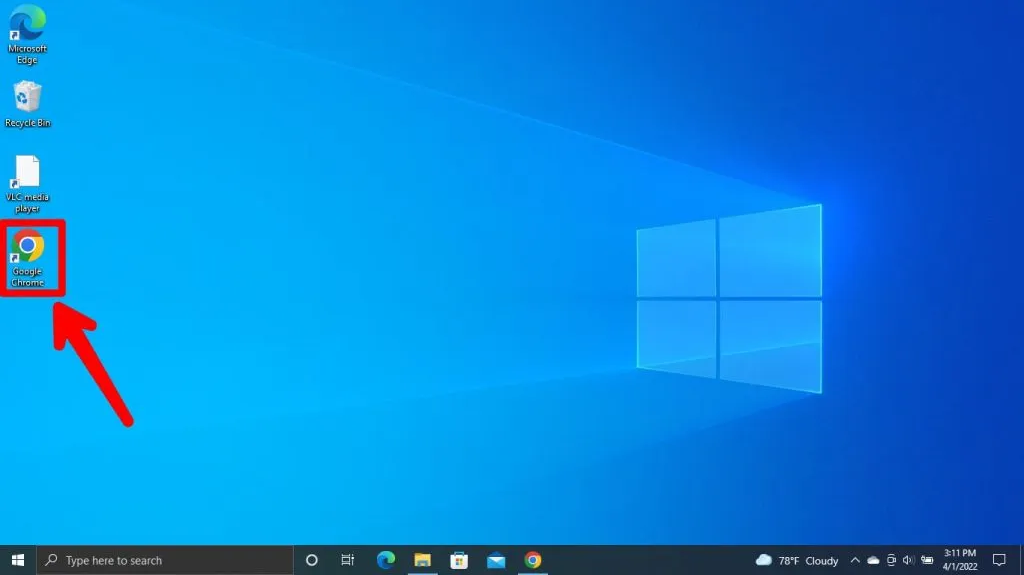
Firstly, you have to access your web browser on your computer.
Step – 2: Open the TikTok Website
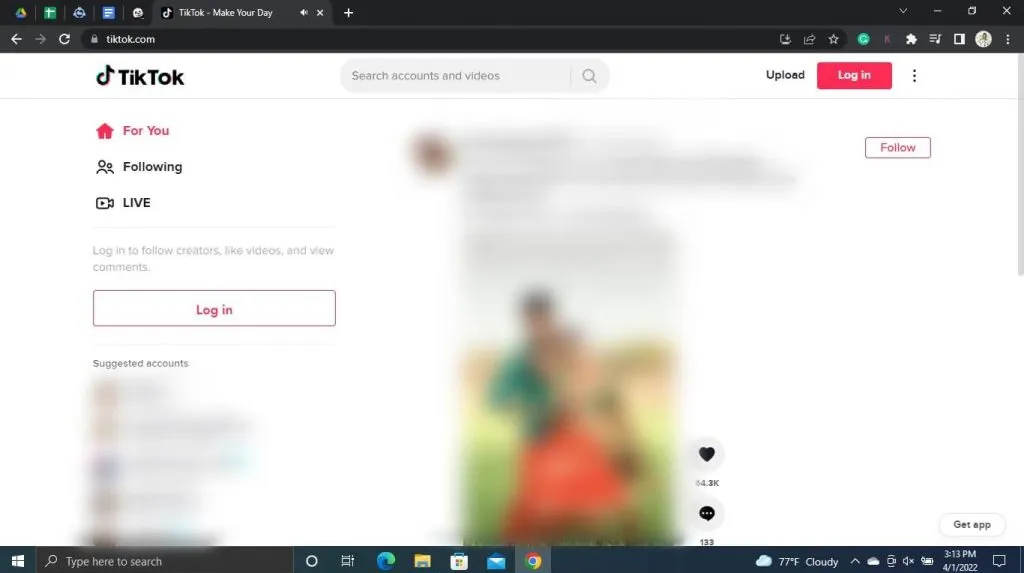
You have to search for the TikTok website on your browser.
Step – 3: Login your account
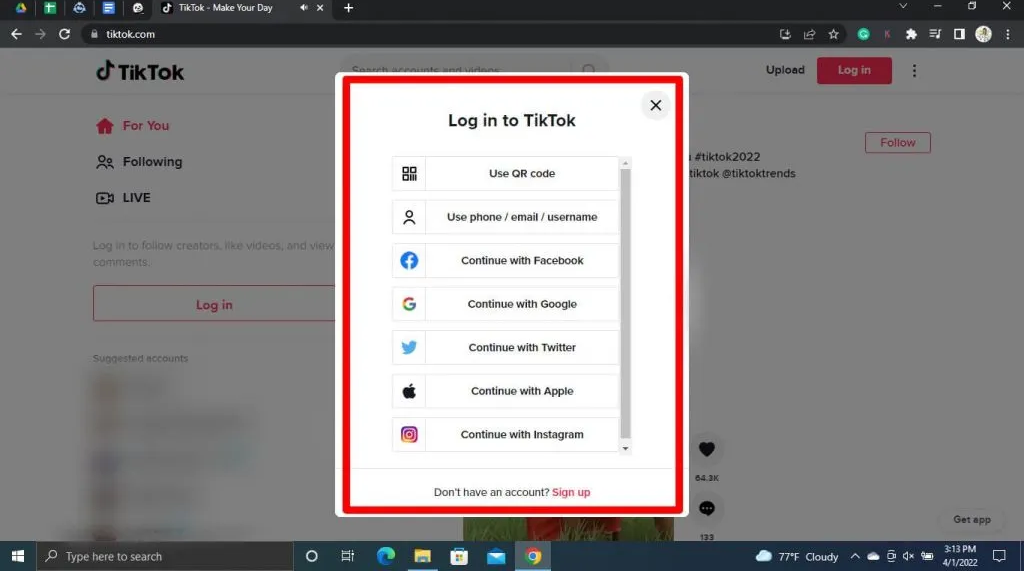
Now, you have to login into your account by filling your account credentials.
Step – 4: Tap the Profile Icon
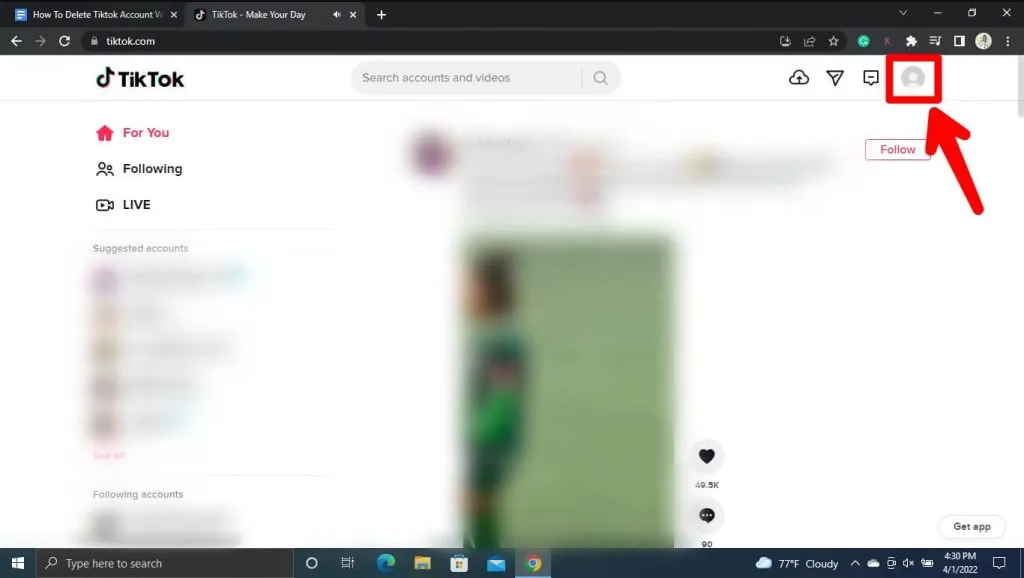
When your Home Screen appears, you have to click on the profile icon located at the top right corner of your screen.
Step – 5: Tap on the Settings
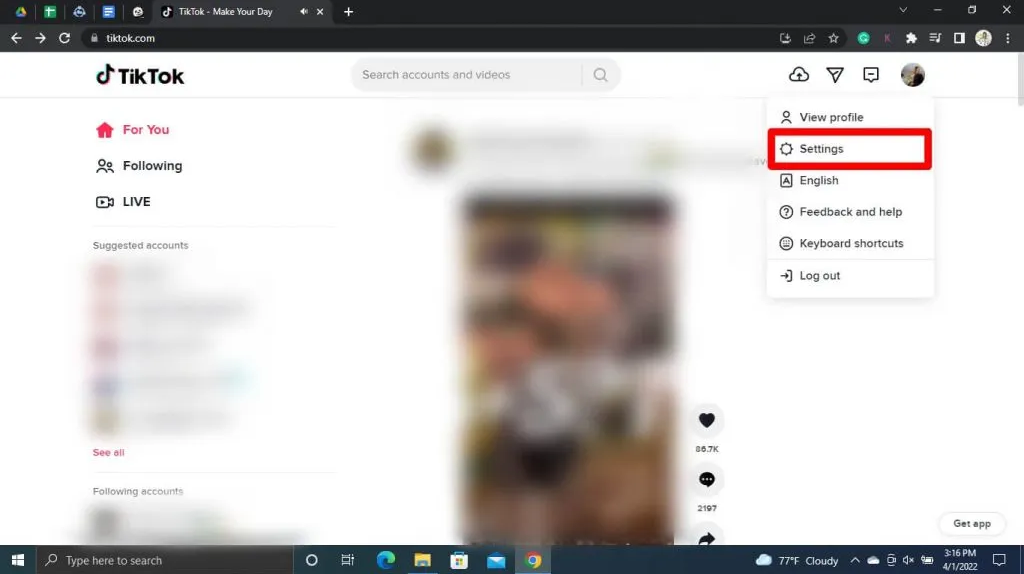
Now among the various listed options, you need to click on the Settings.
Step – 6: Look at the Manage Account
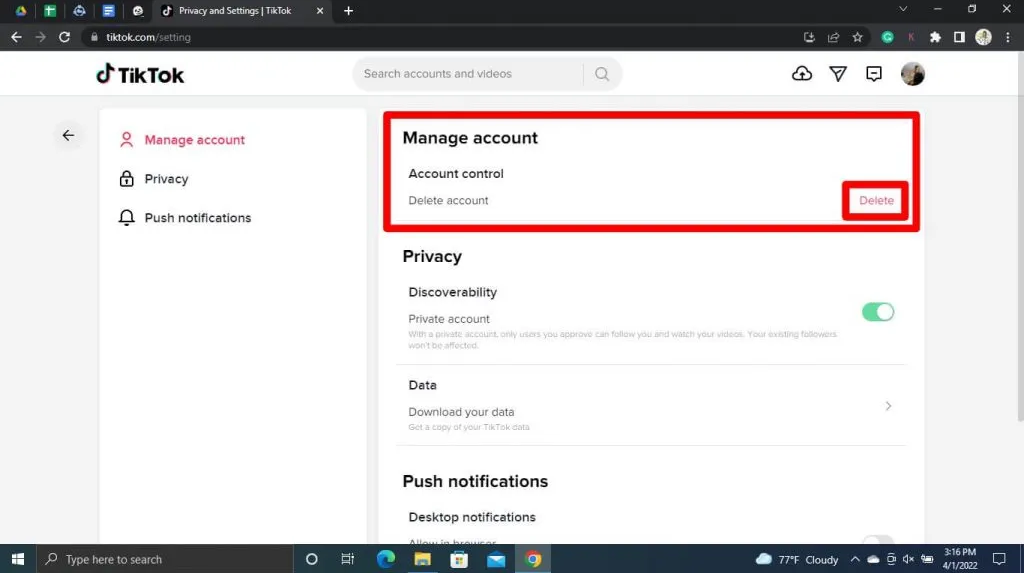
Now, a setting and privacy screen will open in front of you. Under the manage account, you will see an option of Delete account.
Step – 7: Tap the Continue
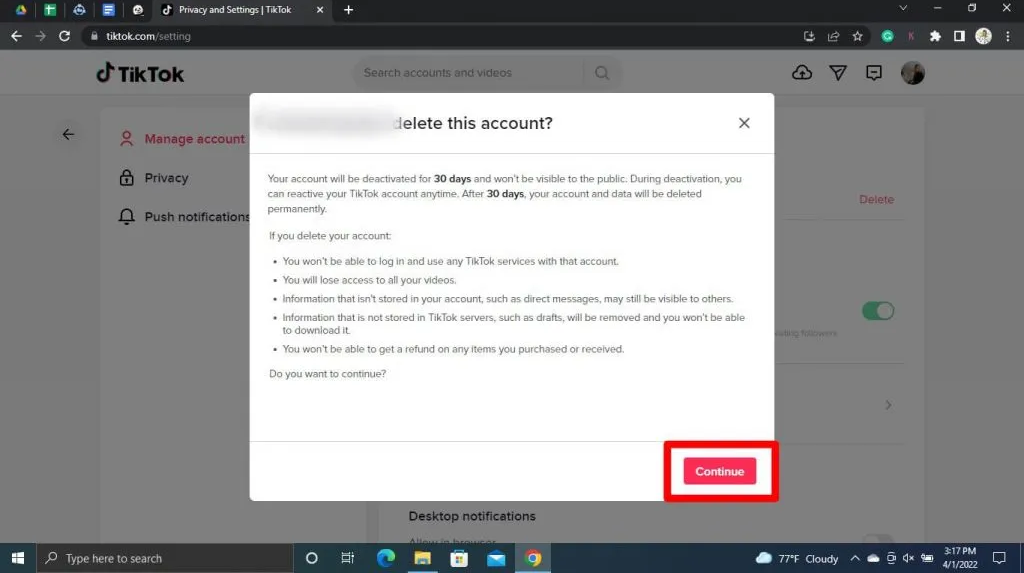
Now at this stage, a pop-up screen will appear consisting of a highlighted message. Read it and click on the Continue button to proceed further.
Step – 8: Fill the Verification code
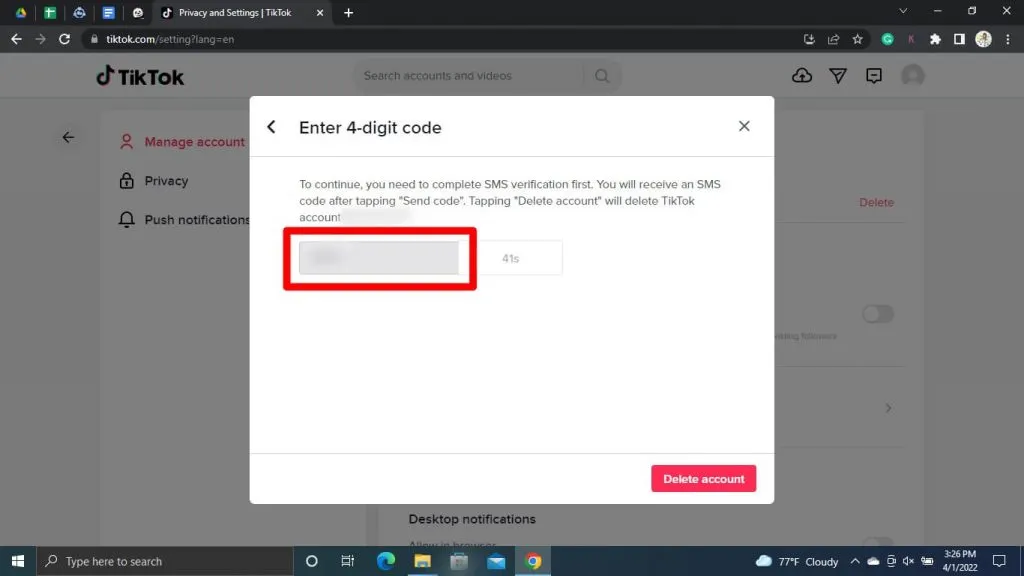
Now, you have to fill the verification code here that you would have received on your respected email or mobile number.
Step – 9: Delete Account
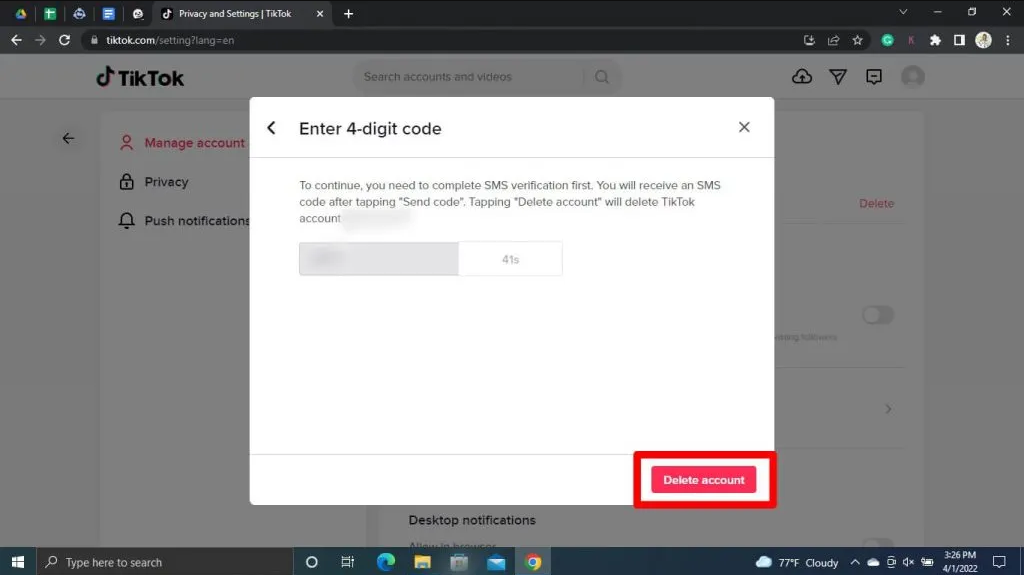
Once you have passed the verification stage, you will be on a screen where you need to click the Delete button.
Step – 10: Confirm the Delete Process
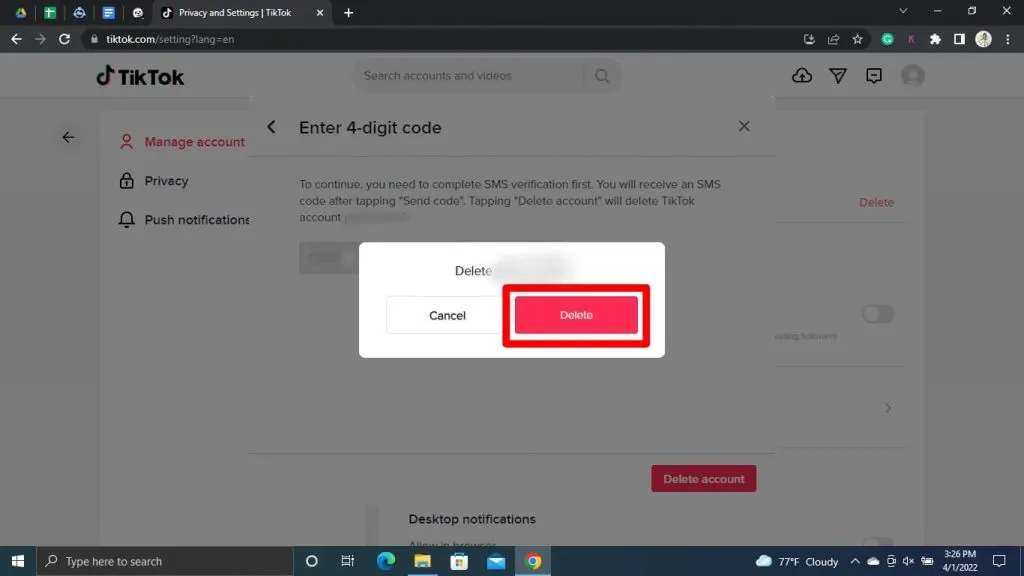
At the end, it will ask you to complete the deletion process where you need to confirm the deletion process.
After all of these steps, your TikTok account will be permanently deleted along with all of your video content. Thus, it is essential for you to have the backup of all your essential videos and other content.
NOTE: TikTok keeps the backup of any deleted account and it allows its users to delete and recover the account within 30 days. Thus, if you would like to recover your account, you just have to re-login your account and follow the simple recovery options.
Frequently Asked Questions (FAQs)
-
How do I change my TikTok password if I don’t have that phone number anymore?
If you do not have your mobile number linked with your TikTok account, you need not to worry at all. Because, you can easily change your TikTok password with the help of email as well. It will allow you to change your TikTok password with the help of your linked email. It will send all the required links on the respective email.
-
How do you force delete a TikTok account?
There are simple steps to force delete your TikTok account:
- Firstly, you have to open the profile tab. Then, you have to click on the “Me” icon labelled in the bottom right corner
- Click on the three horizontal bars and open the settings of your TikTok account
- You will find the “Manage my Account” option there and you have to click on that.
- Click on the “Delete Account” written beneath of the Manage my Account icon
- After, then you just have to follow simple basic steps to delete your TikTok account
-
How do I delete my TikTok account without the app?
You just have to login your TikTok account through the web browser. Once you will be logged in into your account, you will be able to easily delete it. You just have to follow the simple basic steps as we have mentioned in the article.
-
Will reporting a TikTok account delete it?
It primarily depends upon the reason your account has been deleted. There is a fair possibility of your account not being deleted for several reports, while it can even be deleted on a single report. Thus, your account can be deleted through reporting.
Related Article: