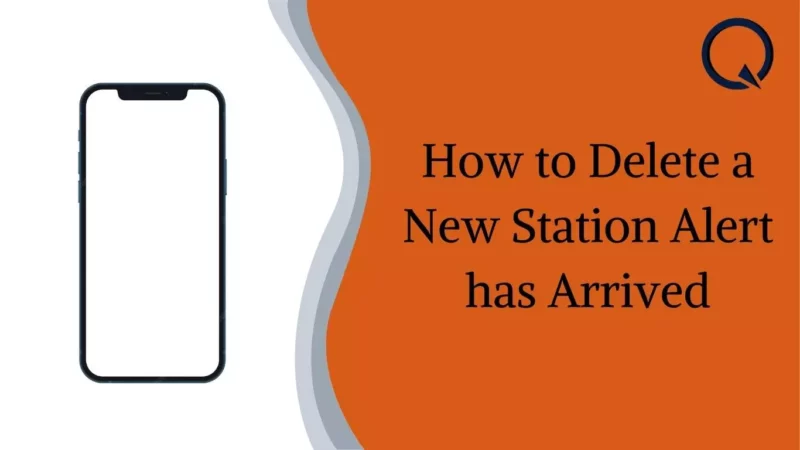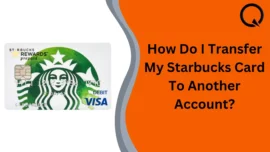Many times you must have heard an alert like “a new station alert has arrived.” Do you know what that means? Or what do you need to do in order to remove it?
Stopping it is easy, but the error timing is pretty bad, due to which the users tend to get confused. This article will help you resolve this error as this is a prevalent issue usually faced by Android users.
Table of Contents
What is “A New Station Alert has Arrived”?
Mobile users have often complained that an alert in a male voice is detected on their phones while trying to use an application. It usually appears at an interval of every thirty minutes but also stops by itself.
It is just a random voice saying out loud- “A new station has arrived.” Well, it is an in-built error or notification produced by some apps. You can remove it by turning off the notification or uninstalling the app.
Why does the Notification appear?
Many assumptions have been made about its appearance like it might be caused by malware or a virus, but none has been confirmed yet. It also might be an alert, particularly used by Weather stations, News stations, and Podcast stations.
Others have said that it must have been the result of a bug, but till now, this hypothesis has been rejected. Thus, all of the statements have been ignored, and the sole focus has been that an application causes it.
But there is still no full proof evidence of what causes the error to occur. There might be some inner defections within the app.
Apps causing the Notification to appear
The apps that are causing or will cause the notification “a new alert station has arrived” are as follows:
- Weather apps such as KSL, Accuweather, 1weather, Wham, CBS7, NOAA weather, WCAX
- Pandora
- iHeartRadio App
- Google Feed
- TuneIn
- Podcast
- Overdrop
- Downcast
- Storm Shield
So how to avoid this error?
Ways to delete the Notification
The voice alert, “a new alert station has arrived”, is mostly set off by in-built applications or other third-party apps.
Block the notification
The first thing you can do is to block the notification from popping up in the app. Otherwise, you can also uninstall the app.
Factory Resetting
However, the app that you have uninstalled might be of importance if you don’t have its substitute app. In that case, you must try doing factory resetting of the phone. This will reset the settings of your phone and will uninstall unwanted apps from the phone.
Identifying the App
Another thing that you can do is to identify the app causing the error.
- See if your phone contains any such apps.
- After the identification, disable the notification option for each app.
- Remove the app causing the error.
Disabling Notification
In the next step, you can simply turn off the notification by visiting the settings of your handset.
Disabling Notification on Android
- Choose the particular app that you may think is the one causing the error.
- After that, select the Notifications option.
- Then choose “Turn off all notifications”.
- After that, you will come across a window which will ask-“If you disable the App Notifications, you may miss important alerts and updates.”
- Finally, press the OK button and your app’s notification will be disabled.
For instance, if you are using the Pandora App, then you have to go through the following steps.
- Visit the settings on your phone.
- Then go to the apps section.
- Search for Pandora and click on it.
- Go for Notifications and then click on News and Alerts.
- After that, turn off the alert.
Disabling Notification on iPhone
- Locate the settings option on your iPhone.
- Find Notifications in it.
- Tap on any of the apps, and you will see that the notification bar is enabled.
- To disable it, turn off the option showing “Allow Notifications.”
- This will be done by sliding the green slider in the opposite direction, and the notification will turn off.
Disabling Notification Within the App
If the previously mentioned trick doesn’t work, then you must try to disable the notification from within the app. For example, in the Tuneln App, disable the alert with the help of the steps provided below:
- Go to Settings.
- Click on Notification.
- And then disable the Toggle Notifications.
Wrapping Up
At first, you might not be able to work it out but try to calm down and think for some time because it is really simple to avoid this kind of error on the phone.
You just have to follow the solutions provided in this write-up, and your problem will be solved. If one of them is not working out, then you can try out the others.
And no need to worry about the security of your phone as many such apps are installed daily by users all around the world. The solutions are innumerable. Just try working it out!
Frequently Asked Questions (FAQs)
Q. Is the error “a new station alert has arrived” dangerous or harmful for the device?
It is not that dangerous or harmful for the device because a virus does not cause it. Instead, it is an in-built error of certain errors.
Q. Are there any other ways to resolve the error?
The solutions that have been provided above are enough to solve the error. However, you can also try out other methods as well.