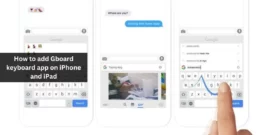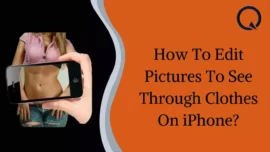Are you also looking for “How to see who saved your Instagram Post?“
If yes, then you are at the right place!
Instagram is one of the most used social media platforms worldwide, with millions of users sharing their videos and photos. People also like, share or bookmark the posts to show appreciation to the owner of the ID. You may want to check who has saved your profile. However, there is not any technical way to prevent the person who has saved your post, but you can quickly check how many people have saved your posts.
Thus, if you also want to know how many people have saved/bookmarked your posts, you can check it through the two methods mentioned in this article.
Let’s begin the guide!!
Table of Contents
How to See Who Saved Your Instagram Post?
In this section, we have mentioned two effective methods to see who has saved your instagram posts. Let’s have a look at both methods.
Method #1: Directly Ask Your Followers If They Have Saved Your Instagram Post
Suppose you’re using Instagram for a more extended period and have a decent follower base there. You can easily interact with them through Instagram Stories. You can post a poll and ask your followers whether most have saved your Instagram post. You can perform this activity in the following way:
Step – 1: Open your Instagram account and select the post you want to have a poll of.
Step – 2: Capture the screenshot of that post and reach out to your Home feed. Click on the stories icon (camera logo) located at the top-left corner of the screen.
Step – 3: Now, you will have access to all the recent photos in your gallery. Thus, select your recent screenshot and upload it to your story.
Step – 4: Add any message to your story, like “who saved this post?” and put a poll on your story.
Step – 5: Once you’re done creating your story correctly, you can start seeing the interactions made by your followers. They can directly send you messages in your DMs.
Method #2: Convert Your Instagram Account Into Business Account
There is one more way to see how many users have saved your account. You can convert your account into a Business Account. A Business account or Creator account has much more visibility and reach than the other types of account.
If you also want to switch your standard or private account into a business or creator account, then follow these simple steps:
Step – 1: Open your Instagram account and open your account settings.
Step – 2: Tap on the Account and select the switch to Business Accounts.
Step – 3: You must submit some essential details to access your Business Account.
Once you have successfully switched your account into a Business Account, you can easily see the number of times your post has been saved.
Step – 1: Tap on your profile and preview your post.
Step – 2: Click on the post of which saved count you would like to see.
Step – 3: Select the view insights. It will show you various insights regarding that post. Please search for the bookmark icon because it will consist of how many times a post has been saved.
Frequently Asked Questions
-
How can I tell who saved my Instagram post?
Once you switch your account to the Business or Creator account, you can see how many people have saved your post on Instagram. We have mentioned several steps to check it:
- Open your Instagram profile
- Select your post whose saved history you want to know
- Click on the view insights under the post
- Tap on the bookmark icon there, and you will reach to all the details about the post saved by others
-
How can I see how many people saved my post on Instagram?
No one can see who has saved their post on Instagram. However, you can directly see the person who has liked your post. You can see how many times your post has been saved on Instagram insights.
-
Can someone see who saved their Instagram post?
Instagram still needs to allow the users or creators to see who has saved their Instagram posts. Instagram keeps the privacy of the users who save Instagram posts. However, you can quickly check on Instagram how many times your posts have been saved. All you have to do is to check the Instagram insights.
-
What app lets you see who saved your Instagram?
There has yet to be an app which can tell you who has saved your Instagram posts. All it can tell you is how many times it has been saved. You need help to reach the name of the person who has saved your Instagram posts. It comes under the privacy policy of Instagram.
-
How Can I see who saved my Instagram post in 2020
In 2020, there is no way to see who has saved your Instagram posts. Suppose any third-party application or platform claims to reach you to the person who has saved your posts. It is all a lie or false claim. Registering your Instagram ID on such third-party platforms can lead you to be temporarily or permanently suspended on Instagram.
-
How do you check if someone has saved your picture on IG?
There is no way to check who has saved one’s Instagram posts. All you can check is how many times your post has been saved. To prevent this, you have to check the post’s insights.
Related Article: