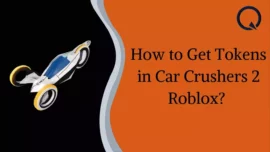Do you also want to know “How To Tell How Long You’ve Been Friends With Someone On Facebook“?
If Yes, then this is the right place for you.
We all know that Facebook is among the most popular social media, with almost 2.85 billion monthly active users as of 2021 worldwide. Facebook has many features. Anyone can quickly check how long they have been friends with other people.
This blog will discuss two methods of “How To See How Long You Have Been Friends On Facebook.” You can hassle-free check how long you have been friends with someone.
Table of Contents
How to see how long you have been friends on Facebook?
As we already told you, two methods help you check “How To Tell How Long You’ve Been Friends With Someone On Facebook.” Both techniques are hassle-free so you can go with anyone.
Method-1 – Knowing your friendship anniversary
Facebook always celebrates your friendship anniversary. Maybe you have also noticed that Facebook notifies you of friendship celebrations. When you scroll through your timeline, you can see their reminder. It shows you the year and duration of your friendship anniversary.
Method-2 – Through Activity Log
It is challenging for everyone to remember the exact date when they accept some particular person’s friend request. And it is also impossible to scroll down and check the friendship anniversary post.
The easiest way to know “How To Tell How Long You’ve Been Friends With Someone On Facebook” is via an activity log.
Follow the below step to learn “How To Tell How Long You’ve Been Friends With Someone On Facebook.”
Step1: At the very first, you have to open the Facebook app.
Step2: Once your Facebook is open, the next step is to open the setting. Click on the menu symbol to open the menu. The menu symbol is situated in the top right corner of the Facebook website. On the notification bell, you can see the setting icons. Click on the settings icons to access the setting and privacy page.
Step3: To find the Activity log, scroll or use the search box. You can find the search bar on the top right of the screen. Select “Activity log” by tapping it.
Step4: You’ll need to start filtering once you click on your Activity Log to begin to focus your search. Your friendship anniversary may be many pages lengthy, depending on how long you’ve been friends with someone. So, to make your work easy, go to the connections sections.
Step5: On the connection section, you can see several options. Pay attention to the areas labeled “Added friends,” “Removed friends,” “Received friend requests,” and “Sent friend requests.” These sections provide data that could demonstrate the dates or length of your Facebook acquaintance with someone.
- To find out when someone added you as a friend, tap the Added friends tab. You might discover the precise day that the two of you grew close.
- Your buddy list’s removed friends are listed in the section titled “Removed friends.” The time you unfriended them is also displayed.
- The “Received friend request” button displays a list of your friend requests.
- The Issued friend request option lists the Facebook friend requests you’ve sent. If you submitted the friend request to your buddy, you could browse the list to see.
In the connection area, you should also look up your friendship anniversary. It’s common to include the year you first became friends in the friendship anniversary post.
Conclusion
After reading this blog, you can learn “How To Tell How Long You’ve Been Friends With Someone On Facebook.” Here we discuss two different methods. Both methods will work, but method – 1, knowing your friendship anniversary is tricky if you don’t remember your friendship date. But method 2 through activity log. This method will work for everyone.
Frequently Ask Questions (FAQs) –
-
How do you interpret a Facebook user’s friendship with another user?
Facebook has features that help you check how long someone is friends with others. You can access your friend’s profile by entering their name in the top search bar. Toggle the cover photo down. Decide on See Friendship.
-
What is the best way to check if someone on Facebook unfriended you?
When someone unfriends you, Facebook doesn’t alert you. Check your friend list for any missing people to see who unfriended you. To see if they are still on Facebook, visit that person’s page there.
-
Can you tell if someone is frequently checking their Facebook?
Facebook searches you conduct are private. Nobody knows if you or someone else looks up each other’s profiles. Facebook makes it very clear that users cannot see who has visited their homepage: Additionally, this feature cannot be offered by third-party programs.
-
Can a Facebook friend who unfriends you still view your posts?
Even when you unfriend someone, you may still view each other’s public updates, images, and other content on their page that she made public. However, when you unfriend someone after blocking them, you also unfriend them, so you can no longer see each other’s posts, whether they are private or public.
-
Blocking someone on Facebook is preferable or unfriending them.
The basic rule of thumb is to unfriend people on social media who you don’t want to see or interact with on your feed, leaving the door open for potential future communication. On the other hand, block users when you want to put them in a situation where they cannot contact you again on Facebook.
Related Article: