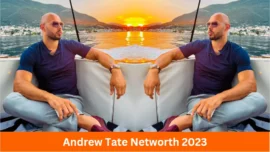Topic: “What Yellow Light Means on PS4 Controller” Well, it is a widespread problem that occurs with PS4. It is also called the PS4 Controller Yellow Light of Death. When the yellow light is visible, the controller does not work. Most of the players get frustrated with this issue. But don’t worry. Anyone can hassle-free fix this problem.
Here, in this blog, we will learn more about what yellow light means on the PD4 controller and how to fix it. So, let’s start.
Table of Contents
What does a yellow light mean on a PS4 controller?
While playing PS4, you do not need to worry if you see yellow light blinking on the PS4 controller. There are many reasons why it happens. Some of the most common reasons are –
- Damage of USB connectors – If a USB cable is faulty or improperly connected, a yellow light will appear on your DualShock controller if you use one. Still, you can quickly resolve this issue by changing your damaged USB connector for a new one. You can also prefer the same method in case your PS4 controller disconnect from the PC.
- Damage Charging Cable – If you see the yellow light on the PS4 controller during charging, the charging cord may have been frayed or worn out. Try replacing it as soon as the PS4 Controller Yellow Light issue is solved.
- Faulty Internet Hardware – Our DualShock controller can endure hardware issues over time. The Yellow Light of Death may show on your old or outdated controller due to wear and tear or physical injury.
Three best ways to fix your PS4 Controller Yellow Light Problems
If you see a yellow light on your PS4 controller, there is no need to worry because you can quickly fix it by yourself.
Before making the repairs, check your controller is fixed to your console. Once it has a Bluetooth connection to another nearby device, a yellow light may appear. Check your controller’s cable connection to ensure it is appropriately connected or not if you are using a wired connection.
If you change the wire, as we already discussed above, and still have light yellow flesh, try the below methods.
Note – Always review these solutions separately to see which is best for you.
Method-1: Switch off and start your PS4
Sometimes rebooting your PS4 helps a lot. Most of the common problems are solved just by restating your whole devices, including Bluetooth connections.
Follow the below steps to restart your PS4.
- Hold down the PS button on your gaming system.
- Select Power > Restart on the screen to restart your PS4.
- Connecting your controller, check whether a yellow light is still visible after the reboot.
Method- 2: Connect the PS4 controller to your system during the console is off.
If your PS4 controller is having trouble connecting to your system while on, try attaching it before it powers up. This method will likely succeed, especially if your DualShock controller has no hardware or cable problems.
Follow the below step to fix this –
- At the very first, turn off your PS4 and also unplug your console from the socket.
- The next step is to connect the PS4 to the console and, at the same time, press PS and Share buttons on the controller.
- Hold onto the button until your controller starts blinking.
- The light should glow blue if you switch on your system and continually hit the PS button on your controller.
Method- 3: Reset the controller on your PS4
In case you weren’t aware, the PS4 controller contains a reset button for issues like the Yellow Light problem. It forgets all current connections and restores your controller to its factory settings.
Follow the below step to reset the controller PS4:
- You can find the reset button on the back of your PS4 controller while it is off. You can find it in the upper-right corner, close to a screw.
- The button should be inserted into a tiny hole using a small pin or needle and held there for five seconds.
- Connect your DualShock controller and turn on the system after that. Check to see if the yellow light is still present.
Frequently Ask Questions (FAQs)
-
How can I know if the battery in my PS4 controller is running low?
It is effortless to check the battery in the PS4. Pressing and holding the PS button causes the battery’s charge level to be displayed on the screen. The light bar gradually flashes orange while the machine is in rest mode. The light bar shuts off after it has finished charging.
-
Is it possible to change the battery in my PS4 controller?
In a simple sentence, you can say no. You cannot change it. Unlike Microsoft’s Xbox controllers, the DualShock 4 includes an inbuilt battery that is not replaced. Sony recommends charging your controller using a micro-USB cable on your console as an alternative to often changing out batteries.
-
My PS4 controller won’t charge; why?
The USB cord can be tattered or broken because wires ultimately break down with use. The PS4 controller can also not be charged with some third-party cables. Try plugging it into a different port. A defective charging port or battery could be the cause.
-
Can I use a phone charger to charge my PS4 controller?
If the cord is a Micro USB, frequently used with many smartphones, you can charge a PS4 controller using a phone charger. To avoid your controller burning out, you must ensure the phone charger you use is 800ma rated.
Conclusion
After reading this blog, you can know “What Does Yellow Light Mean On Ps4 Controller? There are many reasons for yellow light blinking, which we have discussed above. Here, we also discuss how to fix these problems with hassle-free methods. I hope this article will help you.
Related Article: