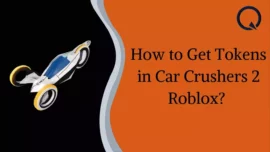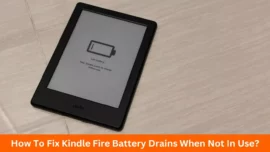The iPhone call forwarding feature offers a convenient way to redirect incoming calls to an alternative number, ensuring you never overlook important calls. This can prove invaluable when you’re occupied, your primary device is inaccessible, or it’s running low on battery. Curious about how to activate and forward calls on iPhone? Continue reading to know how to set up and use call forward feature with any carrier.
Table of Contents
How to Enable Call Forwarding on Your iPhone
It’s worth noting that the process for enabling call forwarding can vary depending on your iPhone model and carrier. This feature is exclusively available on GSM networks, such as AT&T and T-Mobile. Here’s a general guide on how to set it up:
- Open Settings on your iPhone.
- Scroll down and tap on “Phone.”
- Select “Call Forwarding.”
- Toggle on the “Call Forwarding” switch.
- Under “Forward To,” input the number to which you want your calls to be redirected.
- Tap the back button (<), and your call forwarding settings will be activated.
Some carriers also provide the option to enable or disable call forwarding via their website. You may need to log into your carrier’s dashboard to configure call forwarding under specific conditions. Additionally, it’s important to note that call forwarding to international numbers may not be supported.
Using Forwarding Codes for Call Forwarding on iPhone
If your iPhone operates on an older CDMA network like Verizon or US Cellular, enabling call forwarding via the device’s settings may not be possible. In such cases, you’ll need to utilize forwarding codes, also known as carrier codes, to forward calls to another number on your iPhone.
However, it’s worth mentioning that CDMA networks are becoming less common. Upgrading your SIM card to a newer 4G/5G network may provide more seamless connectivity.
The forwarding code to use depends on your carrier:
- For T-Mobile Users: Utilize the code 21* before your ten-digit number, followed by a hash sign (#). Then press “Dial.” To deactivate forwarding, dial ##21#.
- For Sprint Users: Activate call forwarding by entering *72 followed by the destination phone number, and to disable it, dial *720.
- For Verizon Users: Dial *72 followed by your desired number and press “Call” to activate call forwarding. Deactivate it by calling *73.
Various codes are available to forward calls based on specific conditions, ensuring you never miss important calls, whether they go unanswered, your iPhone is out of reach due to weak network signals, or you’re engaged in another call.
Using Call Waiting on iPhone
In addition to call forwarding, you can enable call waiting, which directs calls to voicemail on your iPhone. To activate this feature:
- Navigate to Settings on your iPhone.
- Tap “Phone.”
- Select “Call Waiting.”
- Toggle on “Call Waiting.”
For iPhones with dual SIM support, call waiting will only be available for incoming calls on one line, unless the other line has Wi-Fi calling enabled and there’s an active data connection.
Conclusion
Call forwarding is a valuable feature that ensures you never miss a crucial call, diverting it to another iPhone or number when you’re busy, unreachable, or temporarily away from your phone. Have the forwarding codes proven effective for you? Share your experience below!