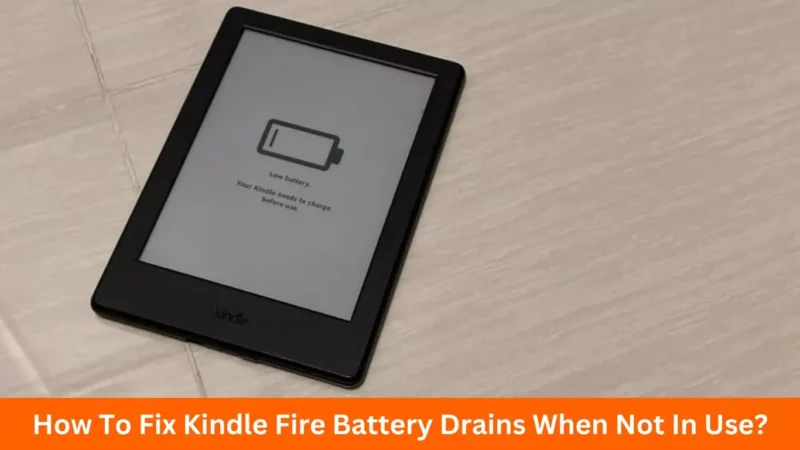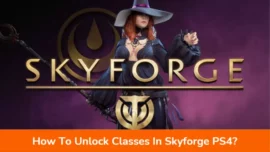If your Kindle Fire battery is also draining out more quickly than usual, and you’re looking for how to fix the Kindle Fire battery drains out when not in use?
The Kindle Fire is one of the devices of Amazon that helps in watching movies, playing games, reading books, and much more. This device is known for its performance, but its battery loses its strength with time. Thus, you could face some battery-draining issues even in standby mode. This guide has mentioned all the causes and battery improvement methods.
Table of Contents
What is the capacity of the Kindle Fire Battery?
Kindle Fire is one of the Amazon Kindle reading devices. However, Amazon claims that this Kindle Fire provides a battery for 7-12 hours. But, the battery capacity of these devices varies from model to model, as this battery life is just for test conditions.
For instance, Kindle Fire HD 10 comes with a 6300 mAh battery that usually lasts up to 10 hours. While the Kindle Fire 7 Tablet comes up with a 2980 mAh battery that usually lasts up to 6 hours. These Kindle Fire devices are capable of performing more tasks.
These Kindle Fire devices’ battery drains at a slower pace when they are not connected to the WiFi or not in use. Thus, something is surely fishy if your Kindle Fire drains out the battery even in standby mode. You have to resolve the issues. In the next section, we have mentioned the five most common reasons a Kindle battery drains out when not used.
5 Reasons Why Kindle Fire Battery Drains When Not In Use?
Generally, the Kindle Fire faces issues managing power or hardware-related issues. Here is why your Kindle Fire battery drains out when not in use.
1. WiFi Remains ON
If your Kindle device is connected to the WiFi, it continuously checks for updates and notifications. Thus, your Kindle keeps updating even when you’re not potentially using it and drains out your battery.
Plus, if your device’s WiFi is ON, and there is potentially no WiFi available to be connected, then the device will keep searching for the network and use more of the device’s power. In the end, it drains the battery so much.
2. Kindle Fire on UPDATE
The Kindle Fire is allowed to keep running its system software and apps updated in the background. Though this setting allows your Kindle device to be up-to-date and smooth, it drains the battery. Therefore, it is better to disconnect the internet connection when you’re not using your device.
3. Background Apps Running
Many apps keep running in the background even when they are not actively being used. Mostly, these apps require more energy to be kept running in the background, which makes your device run slowly and drain out the battery easily.
4. Battery At Its Last Stage
Often, the battery itself is the cause of draining out. In simple words, this device also ages with time and loses its capacity. Thus, it simply makes your device drain out the battery even when you don’t use it.
5. Someone Might Be Reading
Sometimes, we don’t notice, but someone has already used our device. It might be your partner, kids, or someone else in your home. These devices can also be used for playing games or watching movies. Thus, clarify to your people if someone is using it.
How To Fix Kindle Fire Battery Drains When Not In Use?
Here are some general tips that can fix your Kindle Fire battery and significantly increase its battery life.
1. Utilize “Sleep Mode”
Amazon Kindle Fire battery can easily be preserved by switching it on the “Sleep mode” when not in use because the Kindle occupies almost zero battery when not in use. To put your tablet on “Sleep Mode,” you must press and release the power button. It will make your backlight turned off and access the screensaver mode only.
Alternatively, you can also utilize the sleep timer mode. This mode makes your device be on the “sleep mode” when you’re away. For the best use, you can set it at the default timer of 5 minutes. However, you can set this time according to your own.
Follow these basic steps to change your timeout settings:
- Open the “Settings” menu
- Click on “Display” or any other related
- Click on “Display Sleep” or alone at “Sleep.”
- Set your timeout duration, and it will set your tablet to utilize the timeout setting.
2. Keep Your WiFi Turned Off
You should always keep your WiFi turned off or your device in Airplane mode when you don’t use the device, especially during sleeping hours. You will find all the options directly in the Menu Bar. This setting will also restrict your device not to receive any new update or download and save your battery drains.
3. Remove All Apps Properly
Once you’re done watching movies, playing games, or reading books on your Kindle Fire, you should appropriately exit all the apps to avoid letting them run in the background.
To exit from all the apps properly, click on the bottom right corner of your home screen. It will show you all the current apps, and you can remove them just by tapping on the “Clear All” icon.
4. Turn Off the Notifications
The Kindle Fire notifications are always on, which can be one of the biggest reasons for draining the battery. Thus, you should observe which apps are sending more notifications and restrict their notifications.
To turn off the notifications:
- Visit the Settings menu
- Click on the Sound & Notifications
- Click on the App Notifications
- Lastly, tap the “Off” button to restrict the notifications from the apps you want.
5. Switch Off Your Device After Use
If your Kindle Fire takes much of the battery, you should switch off your device when not in use. This method will help you preserve the battery and give your tablet a longer life. Press and hold the power button to switch off your device and restart with the same method.
6. Change The Battery of Your Tablet
If your Kindle Fire battery is highly damaged, you will experience the issues even after applying any of the methods. The damaged battery could be why your device would be charging slowly or even not charging. Thus, changing your battery instead and getting yourself a whole new one is better.
Tips to Improve Kindle Fire Battery Life
- Some of the techniques can help you improve your device’s battery life.
- You should always use the original USB cords and charger.
- You should regularly reboot your device to remove junk files from your tablet.
- You should keep your table’s brightness at the lowest to preserve your battery.
- You should always keep your device on the “Battery Saver” or “Low Power Mode” when you’re not using it.
- You should also delete those apps that you do not regularly use.
To Wrap Up
The Amazon Kindle Fire battery shows some drain-out effects after a certain use. We have mentioned the possible reasons for its draining-out issues and how to improve the battery life. We hope you like the guide; it helped you deal with your battery issues.
Related Article: