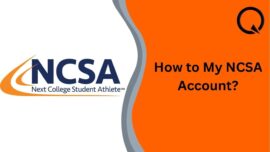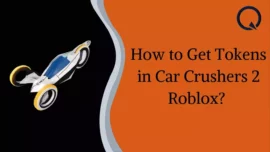Topic: “How to Activate Night Mode on Apple Watch Ultra 2“
Have you ever wondered why do athletes, hikers, divers, and adventurous individuals prefer using Apple Watch Ultra and Ultra 2? Well, these watches incorporate a Night Mode feature designed to assist users in low-light conditions, reducing eye strain and distractions caused by bright displays. Here’s a detailed guide on how to activate Night Mode on Apple Watch Ultra and Ultra 2.
Table of Contents
Night Mode on Apple Watch Ultra and Ultra 2
Night Mode applies a red filter to the watch’s display, effectively blocking blue light. This helps reduce eye fatigue and prevents potential damage to the retina. Night Mode is particularly valuable for those who engage in nighttime adventures, where traditional display brightness may be less suitable.
Are you searching for Night Mode on your new Apple Watch but can’t seem to locate it? If so, we’ll help you to enable that. However, there are a few prerequisites to address first.
Requirements for Enabling Night Mode on Ultra/Ultra 2
To activate Night Mode on Apple Watch Ultra and Ultra 2, ensure the following:
- You must enable either the Wayfinder or Modular Ultra watch face.
- The Apple Watch must be updated to watchOS 10.
Point to note is, if you’re using the original Watch Ultra with watchOS 9, Night Mode can only be used with the Wayfinder face. Now, let’s proceed with enabling Night Mode in watchOS 10.
How to Activate Night Mode in watchOS 10
1. To activate the Wayfinder/Modular Ultra watch face, long-press on the display. This will display a list of available watch faces.
2. Swipe through the available faces and select Wayfinder/Modular Ultra.
3. Press and hold the selected watch face, then choose “Edit.”
4. Swipe through the options until you reach “Night Mode.”
5. Within Night Mode, you’ll have three choices: Auto, Off, and On.
- Auto: Night Mode will activate automatically in low-light conditions.
- Off: Night Mode will remain disabled.
- On: Night Mode will be enabled constantly.
Now, Night Mode has got activated, and you too can read in low-light situations. However, it’s important to note that Night Mode functions exclusively on the main screen. Using other features or interacting with different watch complications will deactivate Night Mode.
To disable Night Mode, simply turn the Digital Crown in the opposite direction while on the Wayfinder face.
Conclusion
Night Mode on the Apple Watch Ultra and Ultra 2 enhances user experience in low-light conditions. It reduces eye strain and is a valuable feature for nighttime activities. Remember the prerequisites and steps to activate it, and enjoy the convenience it brings to your smartwatch experience. Night Mode is a notable addition, setting these watches apart in the world of smartwatches.
FAQs
1. Does Night Mode affect the entire user interface?
No, you must select and set the Wayfinder watch face for Night Mode to function.
2. Is Night Mode available on other Apple Watch models?
As of now, Night Mode is a feature exclusive to the Apple Watch Ultra and Ultra 2.
Night Mode offers added convenience for daily use, setting a new standard for smartwatches with the Apple Watch Ultra. If you found this blog post helpful, please share your feedback in the comments below!