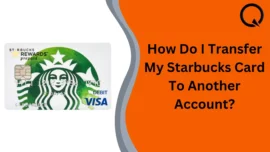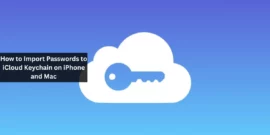Topic: “How to Use WhatsApp Channels on iPhone: Beginner’s Guide“
The word ‘Channels’ is quite common for Television since long but ‘WhatsApp Channels’ and that too on iPhone might sound strange to you. Well, they have featured in various countries, and now it’s accessible in 150 countries. Are you unaware on how to use WhatsApp Channels on iPhone? If so, we have covered every info on using WhatsApp Channels in this post. Just keep reading to extract the maximum and worthy information.
Table of Contents
WhatsApp Channels
WhatsApp Channels serve as one-way broadcast tools used by administrators to communicate with their audience through text, images, videos, stickers, and polls. These channels can be found in the tab previously designated for viewing other users’ statuses, now renamed “Updates.”
There are numerous types of channels, including those for influencers, media networks, football clubs, and more. Once you’ve joined a channel, you’ll receive updates from your chosen channels as soon as they’re posted.
Before you can join WhatsApp Channels, ensure you’re using the latest version of WhatsApp. If not, update your iPhone’s apps, including WhatsApp. After updating WhatsApp, follow these steps to join a WhatsApp Channel:
How to join WhatsApp Channels on iPhone
- Open WhatsApp on your iPhone.
- Go to the Updates tab.
- Scroll down and tap the plus (+) sign next to Channels, then select “Find Channels.”
- Search for your preferred channel and tap the Plus (+) button next to its name to follow it.
Once you’ve followed a channel, you’ll see a checkmark next to its name, indicating that you’re following it. When you return to the Updates tab, you’ll find the channel, and selecting it will display all current and past updates from that channel.
Managing WhatsApp Channels
WhatsApp channels can be a valuable source of information, but your interest in a channel may change over time. In such cases, you can share, mute, or unfollow a particular channel:
Share WhatsApp Channel
Open the channel you’ve joined → Tap the three-dot icon next to the channel’s name → Select “Share” → Choose your preferred app/contact from the share sheet to complete the process.
Mute WhatsApp Channel
Open a channel → Tap the channel’s name to view Channel Info → Toggle on “Muted.”
Unfollow WhatsApp Channel
Open a channel → Tap the three-dot icon next to the channel’s name → Select “Unfollow” twice to confirm your choice.
If you aspire to create your own WhatsApp Channel after exploring others on WhatsApp, follow these instructions:
How to create WhatsApp Channel on iPhone
- Open WhatsApp → Go to the Updates tab.
- Tap the Plus (+) button next to Channels → Select “Create Channel.”
- Select “Get Started” and follow the on-screen prompts.
- Enter a name for your channel, and you can add a description and icon now or later.
- Tap “Create Channel” to finish the process.
Please note that as of now, only verified business accounts can create WhatsApp Channels. This feature is still being rolled out and will become available to a broader audience soon.
Posting Updates in WhatsApp Channels
Once you’ve created your WhatsApp Channel, you can share updates in various formats. Here’s how to share an update in WhatsApp Channels:
- Open WhatsApp on your iPhone and go to the Channels page.
- Select the channel you created earlier.
- Compose your message in the text box or add videos, images, stickers, or polls.
- Tap the “Send” button when you’re ready to share the update with your WhatsApp Channel.
However, keep in mind that once you share an update with your followers, they may have the ability to save the media you shared or take screenshots of text.
Give WhatsApp Channels a try on your iPhone!
WhatsApp Channels provide a fresh and engaging way to share updates with your followers, making it useful in organizations, schools, and situations where only admins should send messages. WhatsApp has already introduced several channels to the app, featuring popular actors, singers, and sports teams.
Conclusion
WhatsApp Channels offer an innovative way to engage with your audience and stay updated with your favourite content creators, organizations, and more. This feature, available in 150 countries, allows you to access and share content seamlessly. Whether you’re joining existing channels or considering creating your own, WhatsApp Channels can be a valuable addition to your messaging experience.
If you have any questions or ideas, please share them in the comments section below.