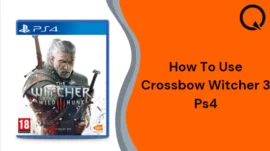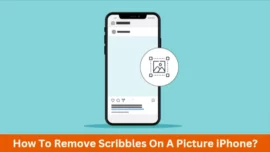Are you also looking for how to cancel your AMC Plus Subscription in 2023?
AMC Networks is a leading streaming service platform allowing users to watch various shows, series, movies, etc. However, AMC+ is a complicated and costly subscription, and various other better subscription options are available. This guide has mentioned simple ways to cancel the Subscription based on your preference. Let’s begin the guide !!
Table of Contents
What is AMC Plus?
AMC+ is one of the leading streaming services platforms provided by the AMC networks. They started providing their services over TV and mobile in June 2020. AMC offers live feeds, TV shows, movies, and exclusive content in its premium bundle.
You can find varieties of content on their platform, including horror, true crime, comedy, and festival favorites. Plus, they also add new shows and movies every week to engage their users with the latest content. They even offer a free trial period to assure the customers of the good quality and experience of the AMC platform.
What is the Difference Between AMC Plus and AMC Premiere?
AMC Premiere allows users to watch all of their content ads for free. At the same time, AMC Plus consists of various exclusive shows, series, programming and collection from different networks such as IFC, Shudder, BBC America, and Sundance TV. Because AMC+ has amazing content not available anywhere else, all the networks mentioned above also allow you to watch the various live channels. The AMC+ also has the Walking Dead Universe streaming channels with all of its episodes.
How To Cancel Your AMC Plus Subscription?
On Roku
Step – 1: Click the “Home Button” on the Roku remote.
Step – 2: Grab your TV remote and select the Roku Channel now.
Step – 3: Click on the Star Button to access your Roku Channel section menu.
Step – 4: Once the menu opens, you can manage the subscription list, including all of Roku’s premium subscriptions.
Step – 5: Finally, you must click on the “Cancel Subscription.” You must cancel the plan before its renewal date mentioned above in the cancellation option.
Step – 6: Click on the “Cancel Subscription” option and continue the process by confirming the cancellation process.
Step – 7: Lastly, you will receive a message containing all the required information regarding the cancellation and the date.
On Android
Step – 1: First, you must open the Google Play store.
Step – 2: You have to access the feature named subscriptions.
Step – 3: Among all the subscriptions, you have to choose the AMC: Stream TV Shows & Movies that you want to cancel.
Step – 4: Tap on the cancel subscription.
On iOS
Step – 1: First, enter your iPhone’s settings. You will see your name there, and you must tap on that. There, you will find the subscription list.
Step – 2: When you find out all your subscriptions, you need to search for the AMC subscriptions.
Step – 3: When you find out your AMC subscription, you need to press on it to cancel the Subscription.
Step – 4: Press the “Cancel” button, which will allow you to unsubscribe from AMC+ or any other selected subscription.
On Amazon Prime
Step – 1: First, you must open your Amazon Prime account and sign in with all your details.
Step – 2: Find your Prime Video channel, and click on the list of Subscriptions there.
Step – 3: Once you reach their subscription list, find the AMC+ subscription.
Step – 4: Tap the Cancel Subscription button at the bottom right corner. It will help you cancel the Subscription in one click.
On Xfinity
Step – 1: First, you must access the AMC+ channel in your Xfinity devices.
Step – 2: Play any channel of AMC+ and click on the info button present on the remote.
Step – 3: You will find the option of My Subscription there. Tap on it, and your entire Xfinity subscription list will appear on the display.
Step – 4: You must find out your AMC+ subscription there and click the Cancel button.
Step – 5: You receive a confirmation message once you cancel the Subscription.
On Apple TV
Step – 1: First, you have to open Settings on your Apple TV.
Step – 2: Tap on the Users & Accounts tab.
Step – 3: Now, you will get an option for your subscription list. There, you can also find the AMC Plus subscription.
Step – 4: Tap on the AMC+ subscription and click the cancel button.
On Firestick
Step – 1: First, you have to access your Amazon account. And enter all of your required details.
Step – 2: Once you access the account, you will find out the Subscription list that you have taken under the Amazon Firestick.
Step – 3: Tap on the AMC+ subscription from all the subscriptions associated with your Firestick.
Step – 4: Click the “Cancel” button and unsubscribe from your Subscription.
Final Words
AMC Plus subscription has various methods to cancel their Subscription in a few easy steps. We have mentioned all the preferred steps to cancel your AMC Plus Subscription. Follow any of the simple methods and cancel your AMC+ Subscription today. We hope you find this guide helpful.
Frequently Asked Questions
- How do I cancel my AMC Plus membership?
Following are the simple steps to cancel your AMC Plus membership:
- First, log on to your AMC+ account.
- Go to settings, and access your User Settings.
- Tap on the Subscriptions
- Click on Cancel AMC Plus Subscription
- Can I cancel AMC Plus and get a refund?
You won’t receive any refund from AMC Networks for partial billing, partial Subscription, or unwatched content accessible by the providers. The refund is possible only if allowed by the law.
- Why can’t I cancel AMC Plus?
There are no direct options to cancel the AMC Plus subscription. You have to go deep inside the settings. Tap on Payments & Subscriptions < Subscriptions < AMC+ Subscription < Cancel Subscription.
- How easy is it to cancel AMC Plus?
To cancel the AMC+ subscription, you have to follow the simple steps. There is a relatively simple method to cancel the Subscription.
Related Article: