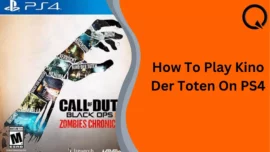Table of Contents
Key Points:
- The watchOS 10 developer beta is now available for Apple Watch Series 4 or newer.
- It’s crucial to note that you can’t revert to watchOS 9 after installing watchOS 10, so proceed with caution.
Highlights from WWDC 2023:
Apple generated immense excitement by introducing the highly anticipated watchOS 10 at WWDC 2023. The great news is that watchOS 10.1 Beta 3 is now available for download, giving users the opportunity to explore its myriad features.
The latest watchOS version brings a host of exciting elements, such as fresh watch faces, NameDrop, medication reminders, and follow-ups. If you’re eager to dive into these captivating features, here’s how to effortlessly download and install watchOS 10.1 Beta 3 on your Apple Watch.
How to Download WatchOS 10.1 Beta 3 on Apple Watch
Simple Prerequisites for Installing watchOS 10:
Ø An iOS update: Ensure that your paired iPhone, preferably an iPhone Xs or a newer model, is running the iOS 17 developer beta.
Ø A Stable Network: A robust and reliable Wi-Fi network is essential to facilitate a smooth and speedy download and installation process.
Ø Backup: Although not mandatory, it’s prudent to back up your Apple Watch to safeguard against potential data loss in case of any unforeseen issues.
A Word of Caution: It’s important to note that once you’ve successfully installed watchOS 10, there’s no option to revert to watchOS 9. Additionally, beta releases are often accompanied by several bugs, so it’s advisable to avoid installing them on your primary device.
Supported Devices for watchOS 10:
Ø Apple Watch Series 4
Ø Apple Watch Series 5
Ø Apple Watch Series 6
Ø Apple Watch SE (1st and 2nd generation)
Ø Apple Watch Series 7
Ø Apple Watch Series 8
Ø Apple Watch Ultra
Ø Apple Watch Series 9
Ø Apple Watch Ultra 2
Installing watchOS 10.1 Beta 3 on Your Apple Watch:
Upon successfully downloading the beta certificate, it will notify the Watch app on your iPhone, making watchOS 10.1 Beta 3 available for installation. If the beta version doesn’t immediately appear, a simple restart of your Apple Watch should do the trick.
Note: Ensure that your iPhone is connected to a strong Wi-Fi network before proceeding.
- Launch the Watch app on your iPhone.
- Navigate to My Watch → Select General.
- Look for the Software Update option and tap on it.
- Head to the Beta Updates section → Search for watchOS 10.1 Beta 3 or watchOS 10 Public Beta.
- Now, return to the Software Update section by pressing the back arrow (<) and choose the option to Download and Install the update displayed next to the beta update.
- If prompted, enter your phone’s passcode for verification.
- Accept the Terms and Conditions by selecting the corresponding option.
- Connect your Apple Watch to its magnetic charger, ensuring it has a minimum charge of 50%.
- Hit Install to commence the update process on your iPhone and/or Apple Watch.
Once the update is finalized, your Apple Watch will restart to apply the changes. You can monitor the progress on your Apple Watch’s display.
Note: Keep your Apple Watch connected to its charger and patiently await the completion of the installation process.
Solutions to watchOS 10.1 Beta 3 Update Issues
Should you encounter difficulties in updating your watchOS using the methods outlined above, don’t be disheartened. You can attempt the update again after some time. If the issues persist, disconnect and reconnect your Apple Watch, and then give the update another shot.
Summing It Up
Now that you’ve successfully installed watchOS 10.1 Beta 3, we encourage you to share your valuable feedback. Please feel free to share comments. We’re keen to hear your thoughts about this exciting update.