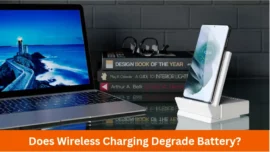Are you also facing the problem of the DJI Phantom 4 Battery not charging?
All the DJI batteries commonly comprise LiPo (Lithium Polymer). Though this is one of the safest battery forms, it can cause many problems if you don’t use it properly. Thus, many people are seeing this common mistake. In this article, we have mentioned 5 reasons your drone’s battery might not work. We have also mentioned the 7 genuine ways to fix this DJI batteries issue.
Let’s begin the guide !!
Table of Contents
5 Simple Reasons DJI Phantom Battery Not Charging
There are various reasons for your DJI Phantom Battery not charging. It could be due to overusing the drone, broken battery, outdated firmware, etc. However, only a few of them are considerable. In this section, we have listed only 5 valid reasons behind the drone battery not working.
Reason – 1: Broken Charger
First, you should detect whether your charger is faulty or broken. Most of the time, we try to find out the issues in the battery, but the basic problem lies in the charger.
Reason – 2: Outdated Firmware Issue
If you have been using DJI drones for a long, you will surely be familiar with the DJI GO application. You should check the notifications there and ensure it is not showing any “inconsistent firmware.” It could be the reason behind your drone’s battery not working.
Reason – 3: Extremely Higher Battery Temperature
Drone handles a heavy workload these days; their batteries often get too hot, just like smartphones. Similarly, it would help if you charged your battery while it had a higher temperature. It simply won’t charge your drone DJI battery.
Reason – 4: Hibernation Mode Activated
Most drone batteries are typically LiPo (Lithium Polymer) batteries. They comprise a lithium-based cathode and anode differentiated by the polymer electrolyte. Though these batteries are effective from all sides, they also have a safe, dark side. Engineers have installed a “failsafe” in these batteries. It allows those batteries to go into hibernation mode to get highly ruined or degraded.
Reason – 5: Damaged Battery
Bricked or damaged batteries are a stage where the battery is completely damaged and can not be fixed or recovered. If your DJI battery turned out to be brick, it is completely useless now. It simply happens because of storing the battery for very long or poor maintenance.
7 Ways To Fix Your Drone Battery
Fixing your drone battery has various articles on the internet, but we found only these seven ways to be legit. Use these seven ways to fix your battery, and we assure you will find your DJI battery solution in this list only. Let’s begin the list !!
1. Get The Battery Out Of Hibernation Mode
If your DJI Phantom 4 batteries are not charging properly, there is a higher chance that they are in hibernation mode. DJI batteries have used the concept of “hibernation” to save the battery from degrading and ruined if not used for a long time. When the battery goes into hibernation mode, it stops the charge flow, and that’s why it might fail to charge.
The battery would take 3-4 hours before getting out of hibernation mode. This means you have to wait for certain hours to get it recovered. However, if you don’t have much time, you can get the battery out of hibernation mode faster by connecting it to a more powerful charger. For instance, the charger with 12V with 1.5A, 9V with 2A, and 5V with 3A.
2. Overcurrent Protection
Sometimes, our charging plugs consist of a higher current than required. At such times, the smart DJI charger automatically resists the current from reaching the drone’s battery so that it won’t cause any potential damage. This is installed in the DJI chargers for overcurrent protection, and all you can do is wait until the power outlets get normal.
However, you can unplug and replug after a few minutes. It might allow you to continue charging. Unplug the charger if you feel the current flow is extremely high. Otherwise, it might directly damage your battery and charger.
3. Replace Charging Brick
When you newly purchase a battery, it generally comes in hibernation mode as it has not been used for a long time. Thus, use the same charger that came with the battery. Many people use any compatible phone charger or charging brick. But it usually doesn’t effectively get the battery out of hibernation mode.
4. Update The Battery Firmware
As we have already discussed, outdated firmware can be the potential reason your DJI battery is not charging. You can easily fix this issue by updating your DJI application through the PlayStore or AppStore. This is one of the most effective and easy solutions to fix your battery.
5. Checkout If the Battery Got Flat
As mentioned, most drone batteries are made of Lithium Polymer. This material makes the battery more lightweight and gives it a long flight time. To cover more flight time, users generally forget about the battery condition and use it until it gets flat. Once the battery gets flat, it becomes hard to recharge the battery again.
Thus, it might show you the problem of not charging the battery. To fix this issue, use the NiMH charger at 0.1A and let the battery recover until 2-3 volts per cell. After this, you can switch the battery to the usual LiPo settings. It will help you solve your problem.
6. Factory Reset Your Whole Drone
Even after trying out all methods, if something else works better for you. You should factory reset your drone while having the same battery. Some errors in the software firms might be refreshed only when you reset the whole data. More than updating the firmware alone might be needed to fix the issue properly. To reset your drone, you need to follow the five simple steps below:
- First, you must properly install the DJI Assistant program on your device.
- Once installed, connect your drone to your laptop or PC.
- Select your drone setting on the laptop.
- Tap on the “Firmware Update,” then you will see the option of “Restore Factory Defaults.”
- Tap on the factory reset button and confirm the process. It will reset your device.
7. Get A New Battery
When all options end up, a single genuine option is left with you, and that is to buy a new battery. This is obvious; why is it mentioned in the list? But we have mentioned it in the list for you to understand that this is all you can do now. You can read several more articles over the internet, but you won’t find anything more worthwhile than these seven actual points.
Final Words
These are seven genuine ways to fix your DJI Phantom 4 batteries charging issue. You will find your potential solution in this article because all 7 ways are tried and tested by our team. We hope you like the article and find it useful.