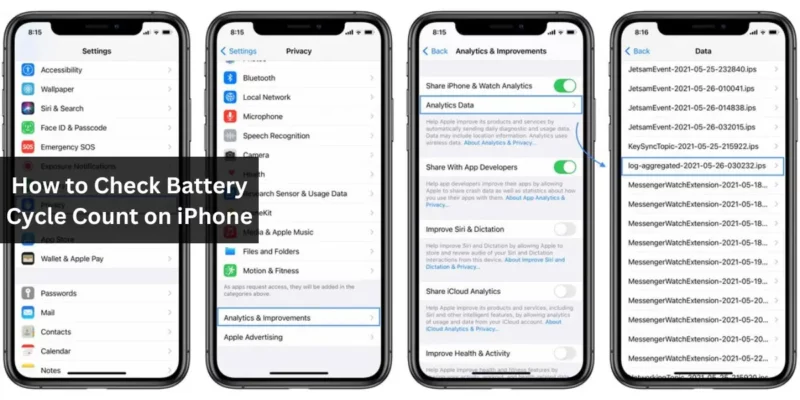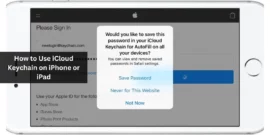How to Check Battery Cycle Count on iPhone: The iPhone’s battery cycle count reflects the number of times the battery has undergone full discharge and recharge cycles. A lower cycle count indicates a healthier battery condition. For iPhone 15 users, accessing this information is straightforward through the Settings app, while those with iPhone 14 or earlier models require alternative methods. This blog post provides a guide on how to check Battery Cycle Count on iPhone, regardless of the model you own.
Table of Contents
How to Check Battery Cycle Count
- iPhone 15
- Open the Settings app on your iPhone.
- Navigate to General → About.
- Scroll down to find the Cycle Count section.
- Here, you’ll see the number of times your device has been completely discharged from 100% to 0%.
2. iPhone 14 or Earlier
Unlike iPhone 15 models, older iPhones lack a direct method for viewing the battery cycle count.
You can employ the following workarounds:
Check iPhone Battery Cycle Count Using Shortcut
- Download the PowerUtil shortcut on your iPhone.
- Add the shortcut by selecting (+).
- Access the Settings app → Privacy & Security → Analytics & Improvements.
- Choose Analytics Data and open the most recent Analytics file (with the current date).
- Tap the Share icon in the upper right corner.
- Select PowerUtil.
- Allow the shortcut to use Safari Once or Always, according to your preference.
- You can now view the battery Cycle Counts for your device. Tap Done when finished.
Check iPhone Battery Cycle Count From Analytics Data
- Launch the Settings app.
- Go to Privacy & Security → Analytics & Improvements → Open Analytics Data.
- Select the latest Analytics file and copy the data from it.
- Paste this data into a new note in the Notes app.
- Tap the three dots icon and choose Find in Note.
- Search for last_value_CycleCount and identify the number alongside it.
Conclusion
The methods outlined above offer simple ways to keep track of your iPhone’s battery cycle count. By understanding this count and the battery’s overall health, you can make informed decisions about your charging practices.
Share your experiences and thoughts in the comments on how effective these methods have been for assessing your iPhone or iPad’s battery status.
FAQs
1.How frequently should I monitor my iPhone’s charge cycle count?
A: Checking every few months is sufficient, especially for long-term device owners.
2. Should I be concerned about a high charge cycle count regarding my battery’s health?
A: If your battery health is below 80% and you have a high cycle count, you may consider replacing the battery, as it could be past its optimal phase.
3.How can I maintain my iPhone’s battery health?
A: Comprehensive guidelines on preserving your iPhone’s battery health are outlined in our dedicated article.