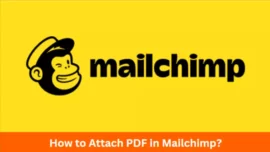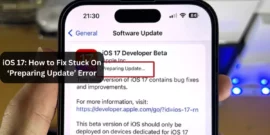Table of Contents
Key points: Download iPadOS 17 developer beta
- iPadOS 17 is now accessible to all users, and it’s free. This means anyone can get their hands on the developer beta version without any cost.
- To acquire and set up iPadOS 17.1 beta 3, follow the same process as you would for a typical iPadOS update. Go to Settings, then proceed to General, followed by Software Update, and finally, choose Beta Updates.
How to Get iPadOS 17.1 Beta 3 on iPad
Getting iPadOS 17.1 beta 3 is as simple as updating your iPad in the usual way. Just go to Settings, then General, followed by Software Update. Look for Beta Updates. When you see iPadOS 17 beta available, tap Install to begin the process.
Prepare for a Superior iPad Experience
You can take your iPad to the next level as the eagerly awaited iPadOS 17 is here. This update comes packed with a variety of exciting new features and enhancements, all aimed at making your iPad a more productive and enjoyable companion.
Read the guide below to learn how to download iPadOS 17.1 beta 3 on your iPad.
Devices that are Compatible with iPadOS 17
- iPad Pro 10.5-inch
- iPad Pro 11-inch (1st gen)
- iPad Pro 11-inch (2nd gen)
- iPad Pro 11-inch (3rd gen)
- iPad Pro 11-inch (4th gen)
- iPad Pro 12.9-inch (2nd gen)
- iPad Pro 12.9-inch (3rd gen)
- iPad Pro 12.9-inch (4th gen)
- iPad Pro 12.9-inch (5th gen)
- iPad Pro 12.9-inch (6th gen)
- iPad (6th gen)
- iPad (7th gen)
- iPad (8th gen)
- iPad (9th gen)
- iPad (10th gen)
- iPad mini (5th gen)
- iPad mini (6th gen)
- iPad Air (3rd gen)
- iPad Air (4th gen)
- iPad Air (5th gen)
Key Considerations Before You Download iPadOS 17.1 beta 3
- Be aware that iPadOS developer betas often contain bugs. Ensure you back up your iPad to safeguard your current data in case of any issues.
- It’s advisable to set up iPadOS 17 beta on a secondary iPad (if you have one).
How to Install iPadOS 17.1 beta 3 on Your iPad:
If your iPad is running iPadOS 16.4 or a later version, the process is now simpler. Just follow these steps:
- Navigate to Settings → General → Software Update.
- Choose Beta Updates.
- Return to the Beta Update page to find iPadOS 17.1 Beta 3.
- Tap ‘Back’ and select ‘Download and Install’ from the on-screen prompt.
You’ve effectively completed the installation of iPadOS 17.1 beta 3.
Note: If you want to download the iPadOS 17 Public Beta, follow steps 1 to 3 as mentioned earlier and select ‘iPadOS 17 Public Beta’ from the available options.
Summary
Enjoy the privilege of being an early adopter and stay tuned for exciting new developments in iPadOS! Installing iPadOS 17.1 beta 3 allows you to explore new features and enhancements ahead of the official release.