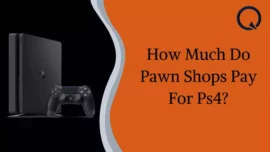Apple isn’t known for frequently introducing new watch faces, but when they do, it’s always a noteworthy event. With the launch of watch iOS 10, Apple brought forth two unique watch faces: Palette and Snoopy. The Snoopy watch face, in particular, is a fun and whimsical way to showcase your adoration for the lovable Peanuts character. In this article, we will guide you about how to add and customize Snoopy Watch Face on your Apple Watch.
Table of Contents
How to Add the Snoopy Apple Watch Face from your iPhone
- Open the Watch app on your iPhone.
- Go to the Face Gallery tab.
- Under “New Watch Faces,” locate and select the Snoopy watch face.
- Customize it by choosing your preferred colors and style.
- Simply tap the “Add” button to finalize.
It’s done now!! Your Apple Watch will now sport the delightful Snoopy watch face.
How To Add and Customize Snoopy Watch Face on Your Apple Watch.
- On your Apple Watch, press and hold the screen.
- Swipe to the left until you reach the end of the available watch faces.
- Tap the plus (+) button.
- Select “New Watch Faces” and scroll down to find the Snoopy face.
- Swipe, rotate the Digital Crown, and customize the colors and style to your liking.
- To save your changes, press the Digital Crown twice.
Customizing the Snoopy Watch Face
Should you decide to modify the appearance of your Apple Watch after the initial setup, you can make the following adjustments:
On iPhone:
Launch the Watch app and find the Snoopy watch face under “My Faces.”
Select the colors and style that resonate with your taste.
On Apple Watch:
- Press and hold the watch face.
- opt for “Edit,” then swipe either left or right to access the “Style” and “Color” tabs.
- Use the Digital Crown or swipe up and down to fine-tune the look according to your preferences.
- Confirm your changes by pressing the Digital Crown twice.
What Does the Snoopy Watch Face Offer?
Apple has highlighted some exciting features of the Snoopy Watch Face. Snoopy and the watch hands engage in various activities, reacting to the weather, and even participating in your workouts:
- Each time you activate your Apple Watch, you’ll be welcomed by Snoopy involved in an array of entertaining activities. These range from Snoopy sitting on the minute hand to playfully sliding down it in his dog bowl. His trusty sidekick, Woodstock, often joins in the fun, with a wide variety of animations to keep things fresh and engaging.
- There are also animations where Snoopy and Woodstock interact in charming ways with the watch hands. These animations provide a delightful variety to your watch face.
- On hot and sunny days, you might catch Snoopy relaxing on top of his iconic doghouse, complete with sunglasses and a shining sun overhead.
- Even during your workouts, Snoopy doesn’t sit on the sidelines. For instance, when using the Workout app for indoor cycling, you could return to the Snoopy Watch Face and find Snoopy merrily skipping across the screen, with Woodstock eagerly chasing after him. It’s a fun and unexpected touch!
Conclusion
With this guide, you’ve successfully acquired and customized the Snoopy watch face on your Apple Watch. Whether you’re a fan of Snoopy’s playful antics, his endearing companions, or the dynamic animations, your Apple Watch can now reflect your fondness for all things Peanuts.
Feel free to share your thoughts in the comments below.
FAQ:
1. Can I get the Snoopy watch face on older Apple Watch models?
Ans: Unfortunately, the Snoopy watch face is exclusively available on Apple Watch models running watch iOS 10.
2. Is the Snoopy watch face available in all regions?
Ans: Yes, the Snoopy watch face is accessible worldwide, ensuring that Snoopy’s charm reaches Apple Watch users around the globe.
3. Can I set a custom message on the Snoopy watch face?
Ans: Currently, custom messages are not supported on the Snoopy watch face. Customization is limited to background and color options.