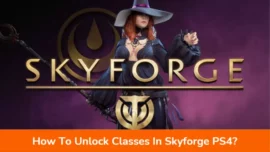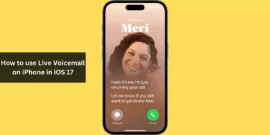Topic: “How To Fix iOS 17 “Software Update Failed” Error On iPhone“
Apple recently rolled out iOS 17 to all compatible iPhone models, bringing a host of enhancements and expanded functionalities to the platform. Alongside these improvements, noticeable visual changes have been introduced. If you encounter a “Software Update Failed” error while attempting to install iOS 17 on your iPhone, there are straightforward solutions to address the issue.
Four Simple Methods to Resolve the “Software Update Failed” Error When Installing iOS 17 on Your iPhone
During the initial phase of a new iOS release, Apple’s servers are often inundated with requests from users worldwide. Additionally, certain device or server-related issues may hinder the installation of the latest update, leading to a “Software Update Failed” error on your iPhone. If you find yourself in this situation, we have outlined steps to rectify the problem.
Table of Contents
Fresh iOS 17 Installation
Begin by closing all active apps on your iPhone and then performing a restart. After the restart, navigate to Settings > General > Software Update and follow the on-screen prompts to download and install iOS 17 from scratch. A restart can potentially eliminate any underlying issues from iOS 16, resolving the “Software Update Failed” error during the iOS 17 installation process.
Exercise Patience
If the aforementioned method proves ineffective, consider waiting for a few hours before attempting the update again. The error may be linked to high download volumes and server-side delivery problems. Allowing some time to pass may help resolve the “Software Update Failed” error on your iPhone.
Manual iOS 17 Installation
You can opt for manual iOS 17 installation using IPSW files on your iPhone. This straightforward process can effectively address underlying issues.
Update via iTunes
Alternatively, you can update to the latest iOS version using iTunes on Windows or Finder on Mac. Connect your iPhone to your computer and select the Update option within the Summary section. This approach may bypass the “Software Update Failed” error and successfully install iOS 17 on your device.
Conclusion
If you encounter the “Software Update Failed” error while installing iOS 17 on your iPhone, there are several straightforward solutions to address the issue. You can opt for a fresh iOS 17 installation, exercise patience and try the update again later, perform manual iOS 17 installation, or update via iTunes or Finder. These methods should help resolve the error and ensure a successful iOS 17 update on your device.